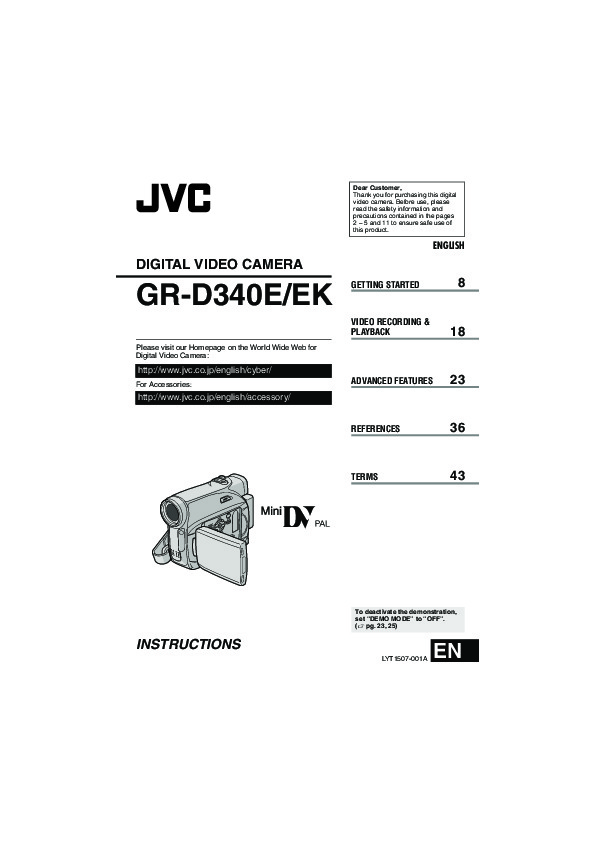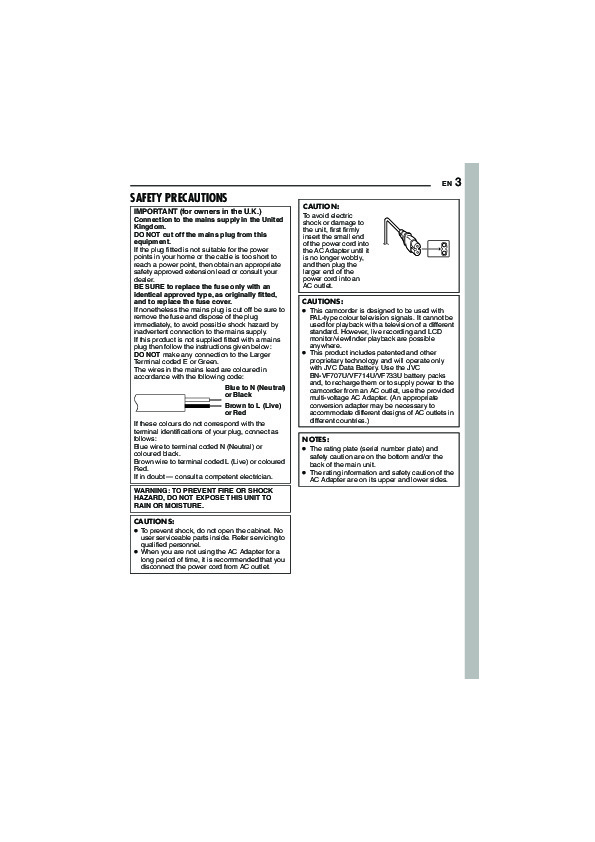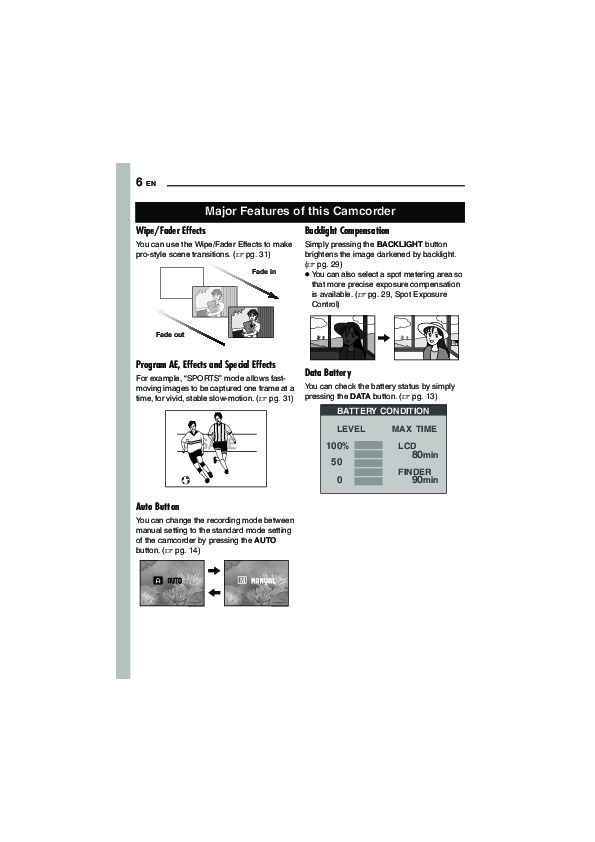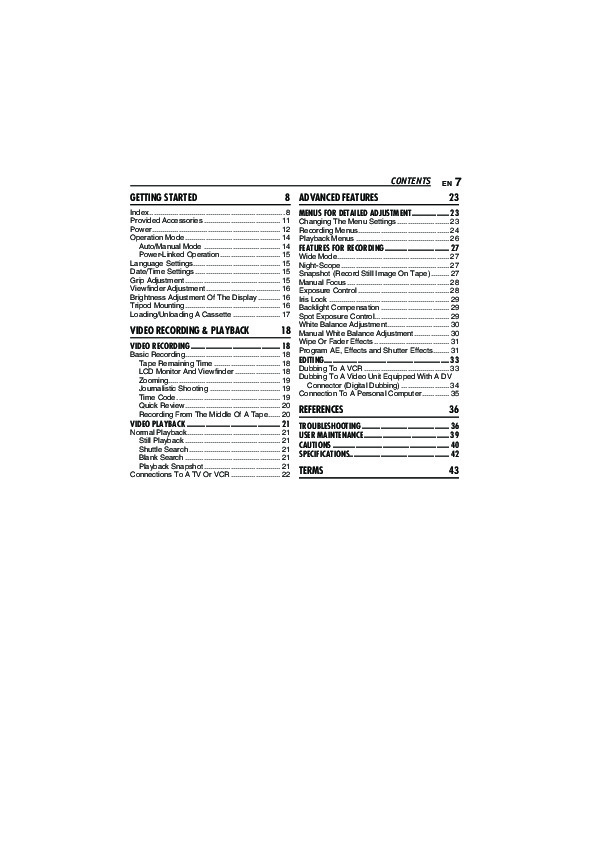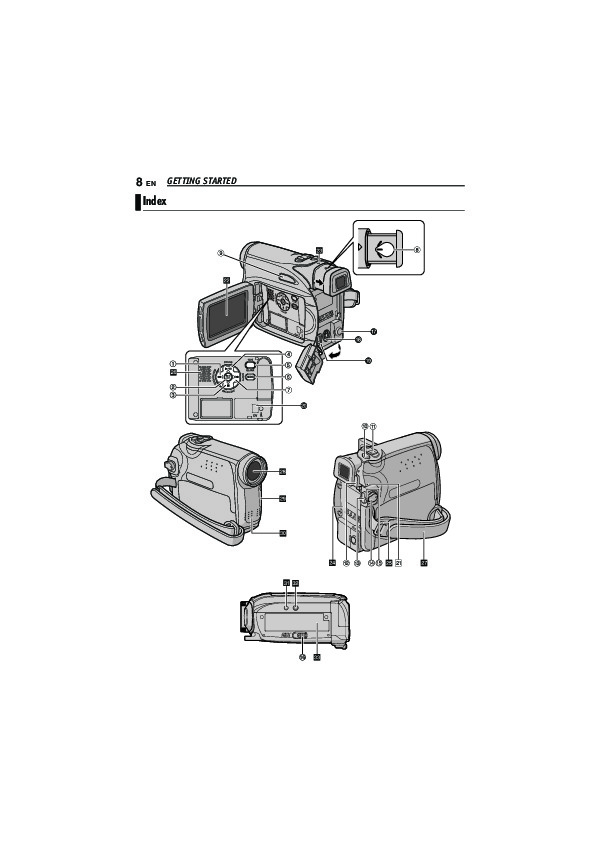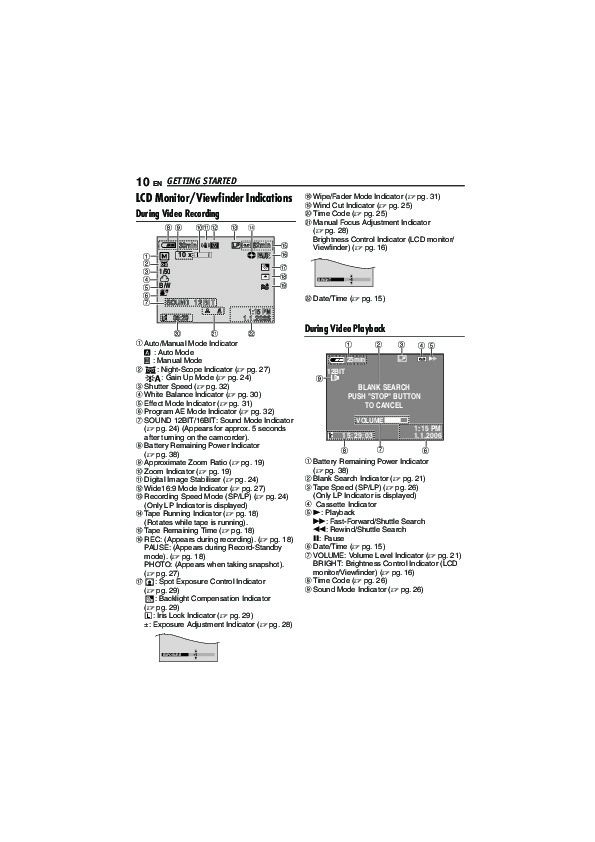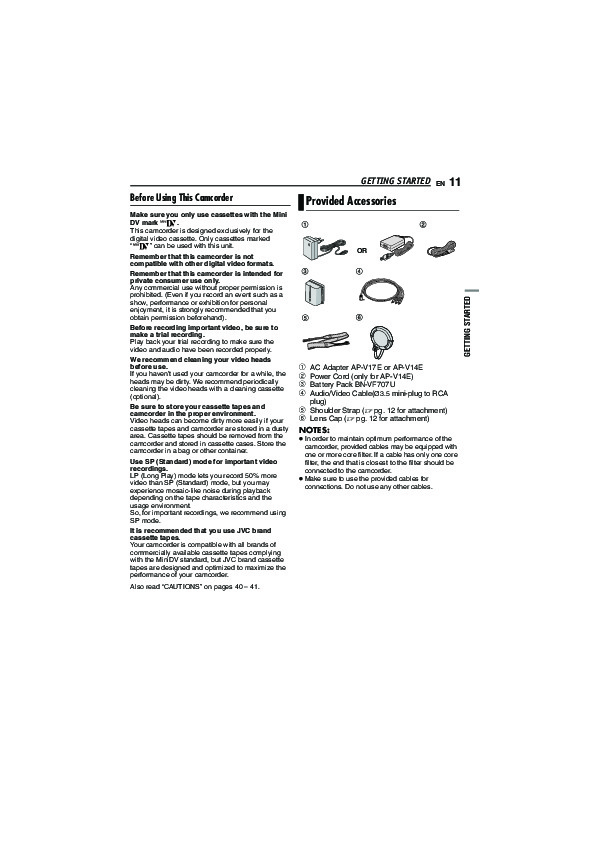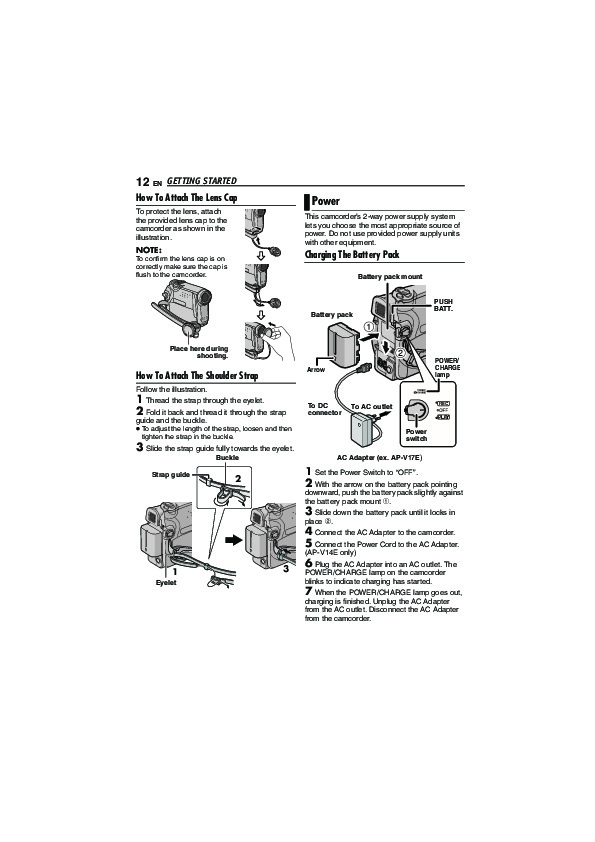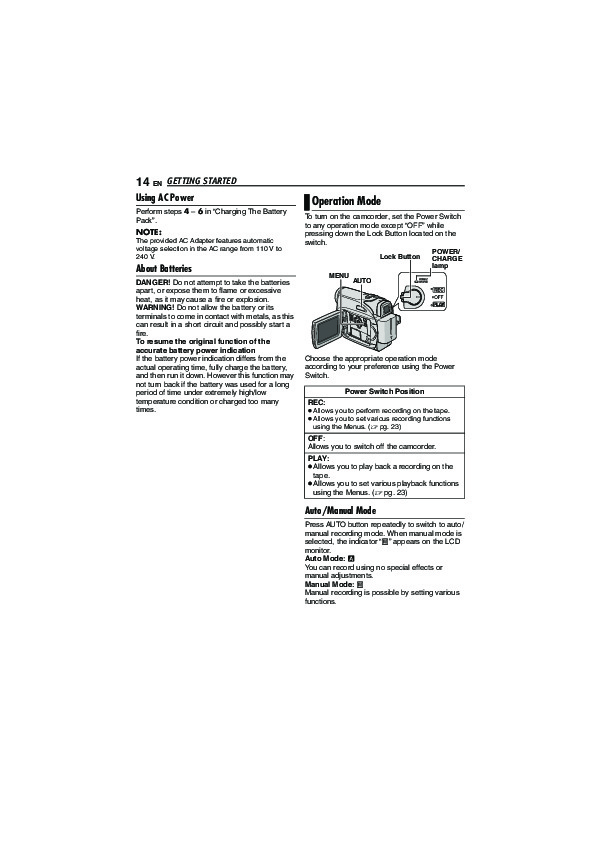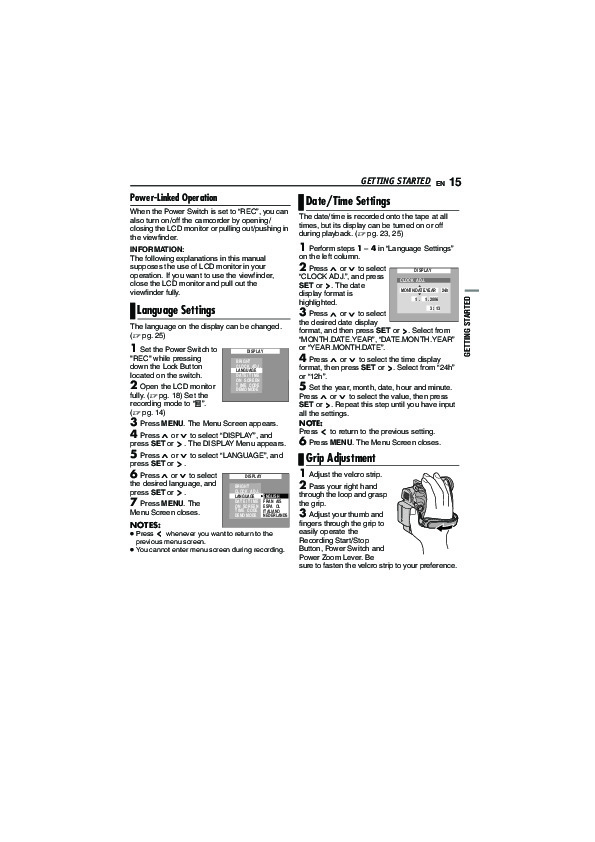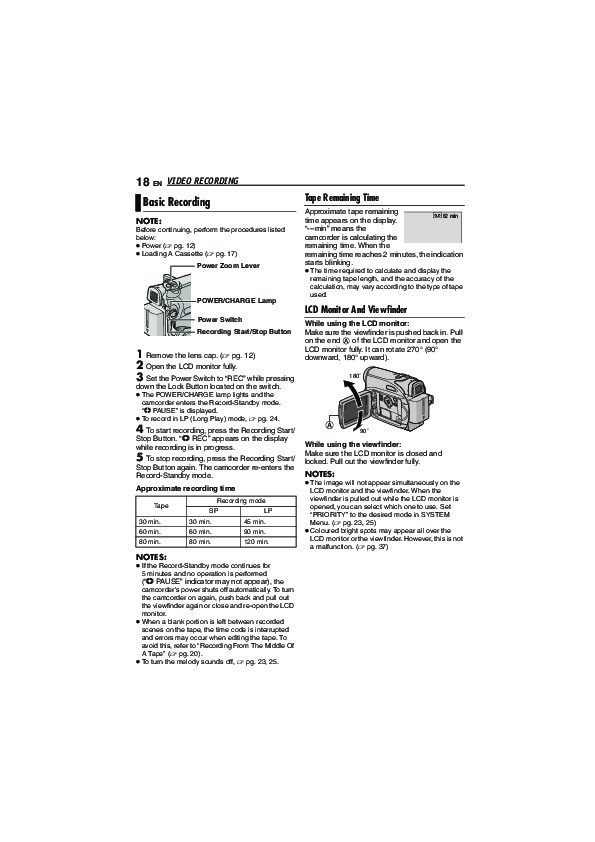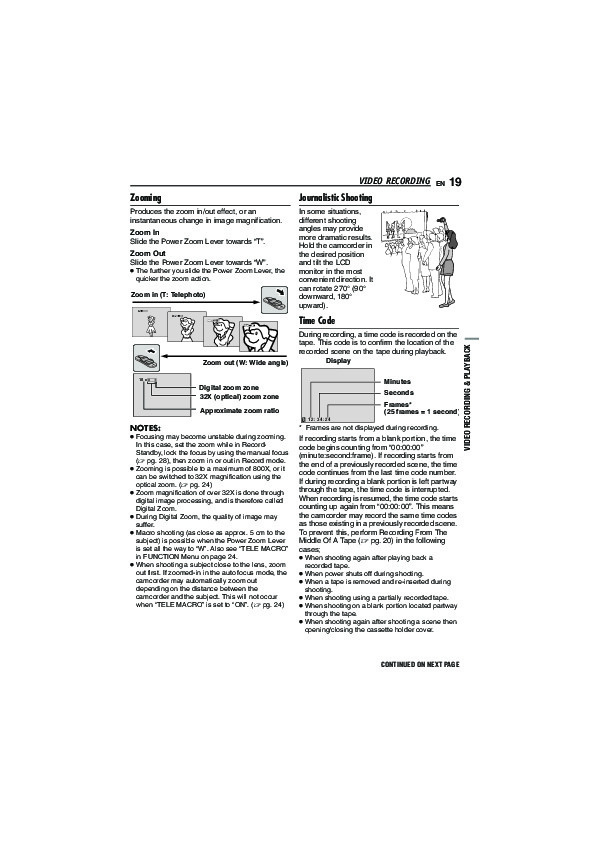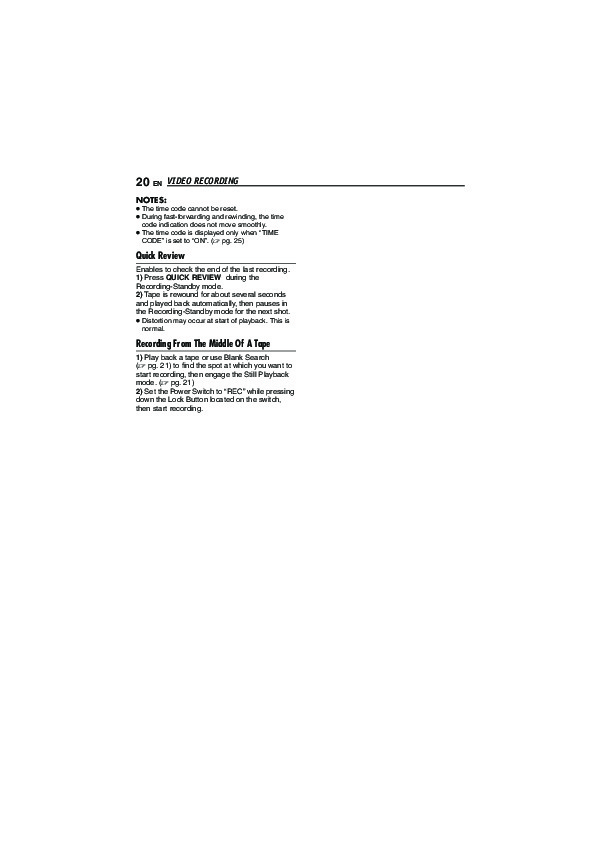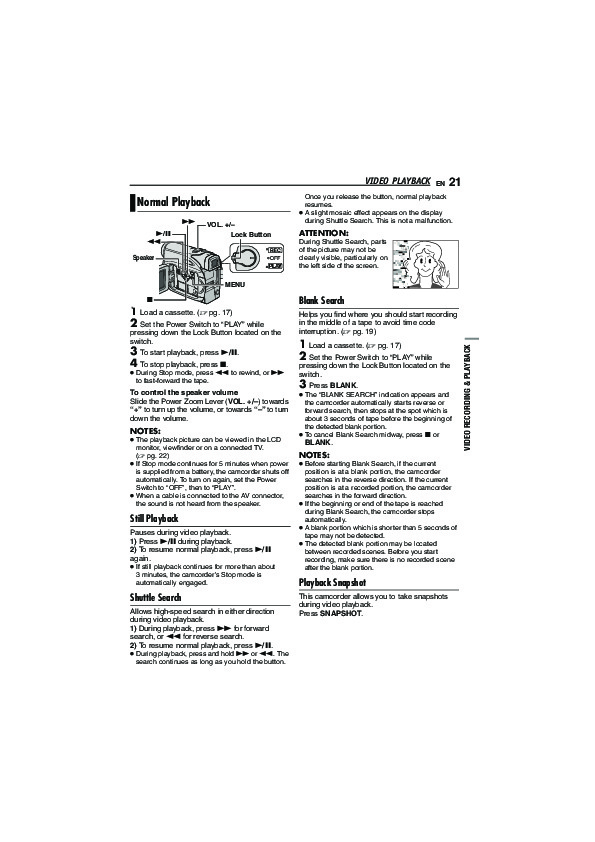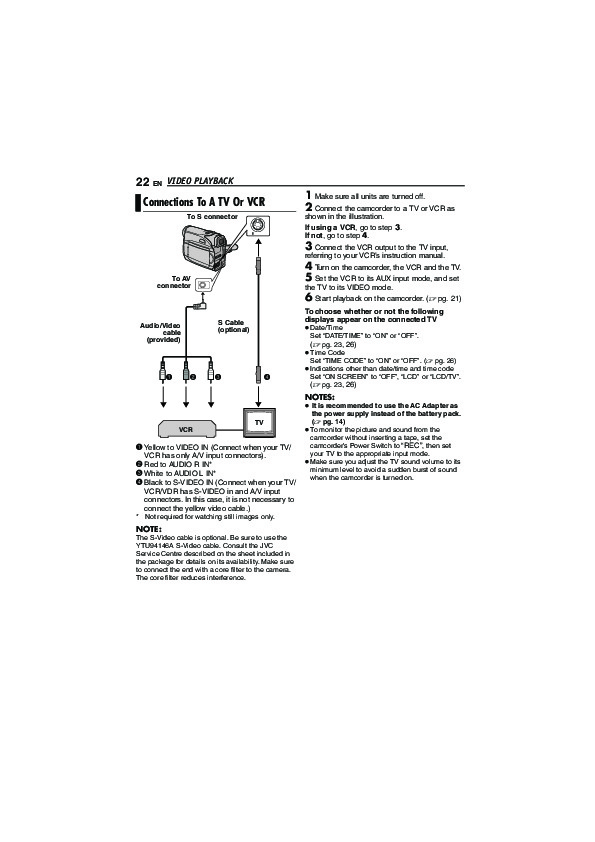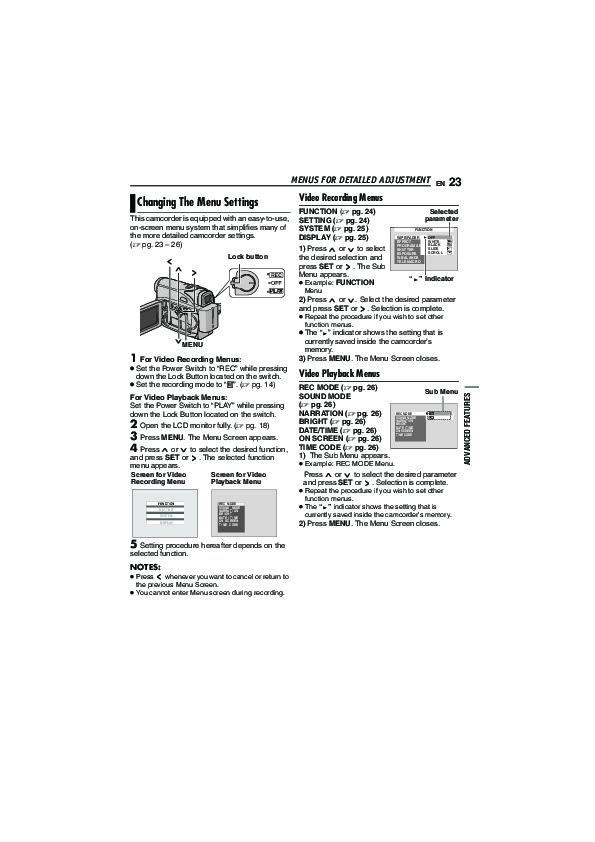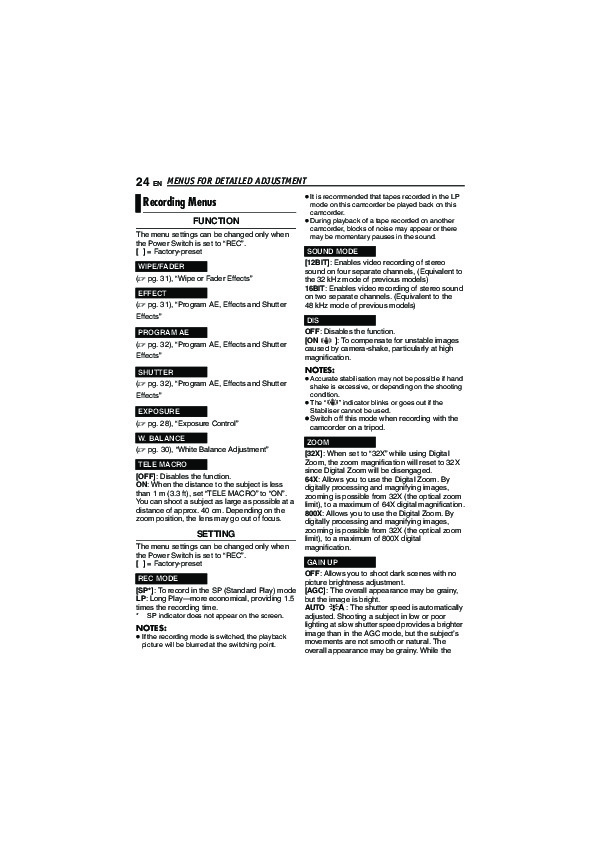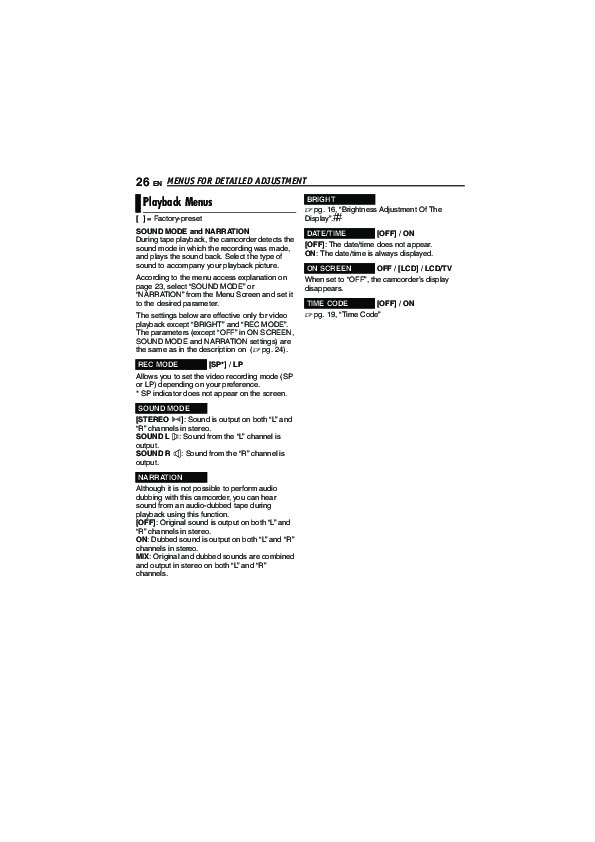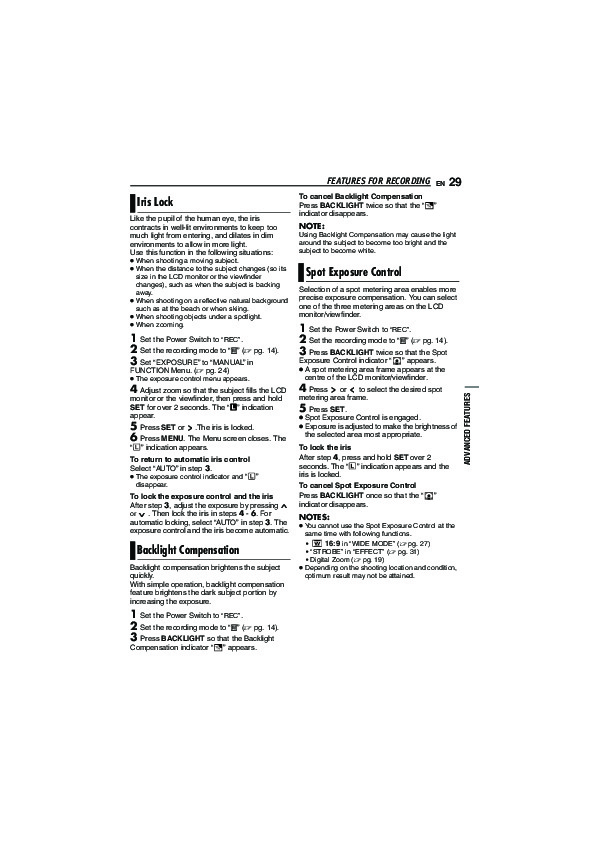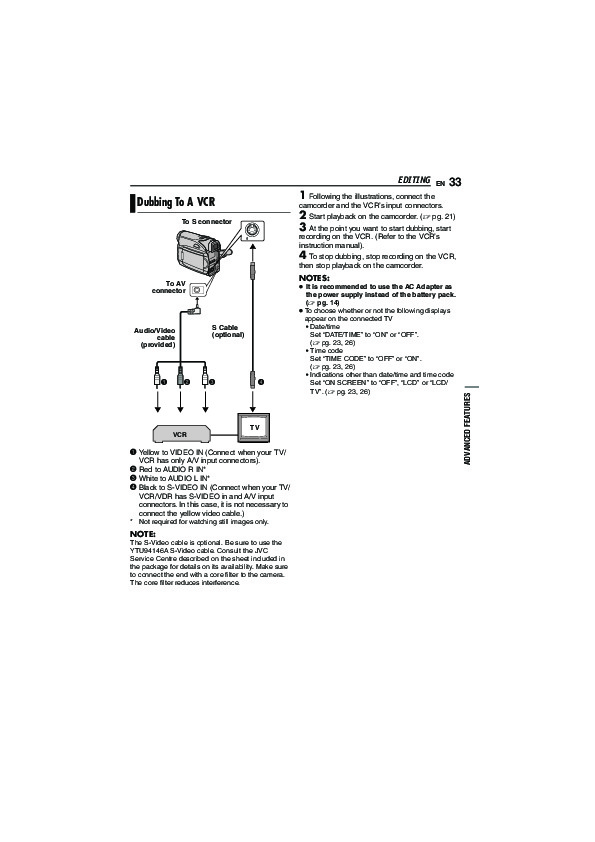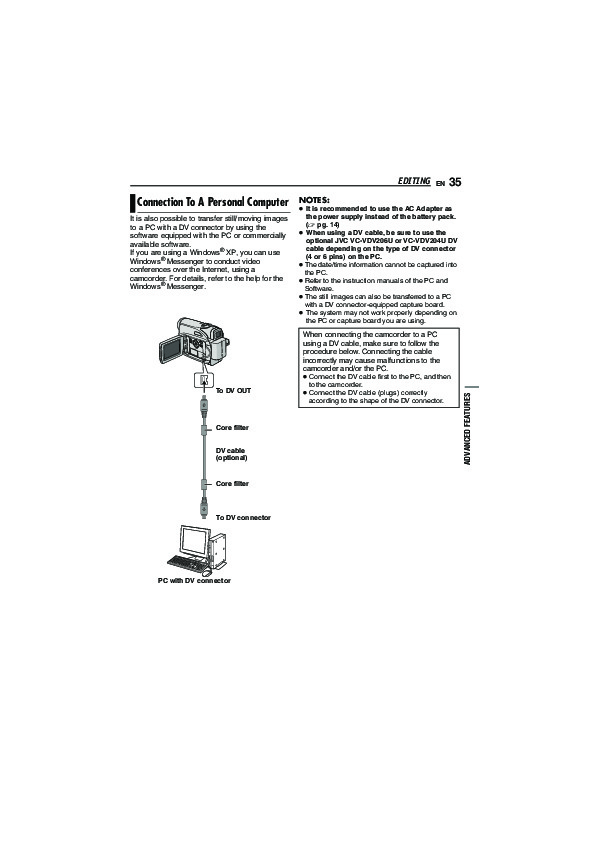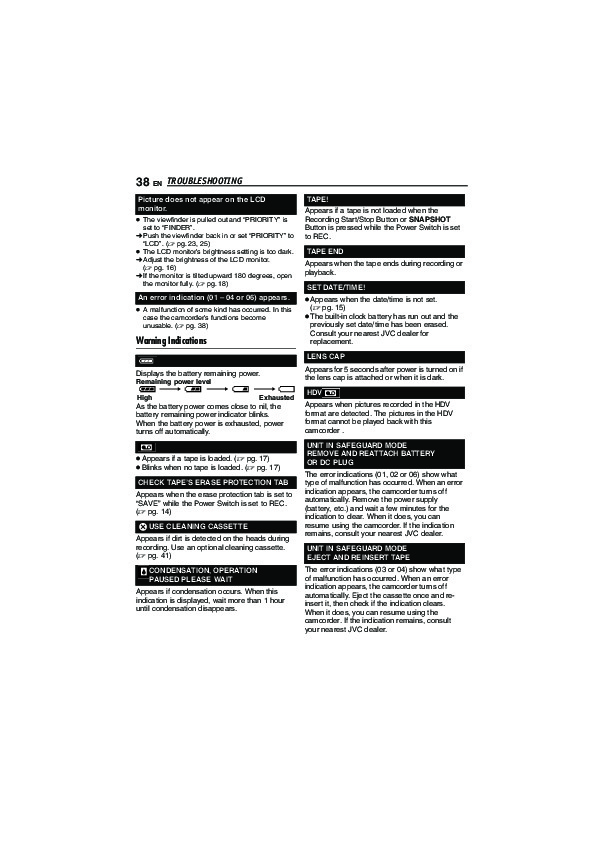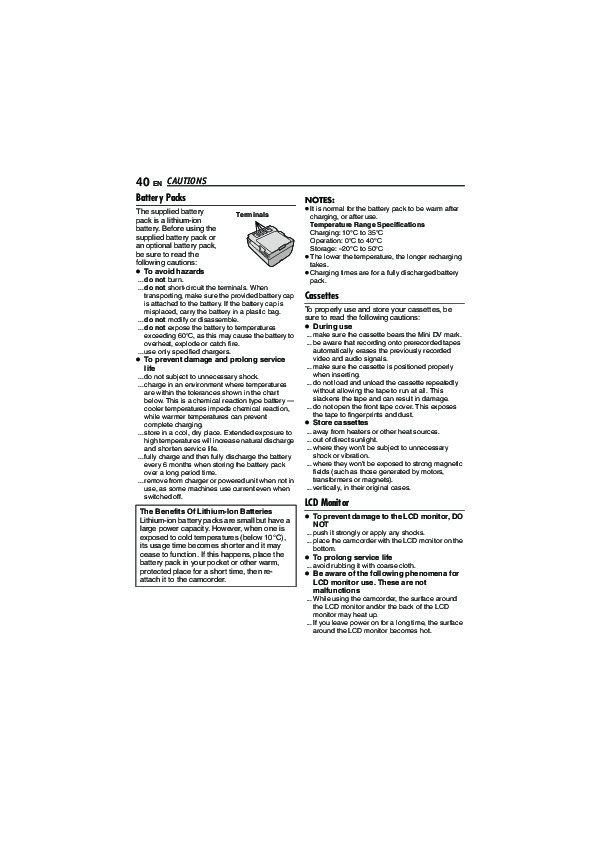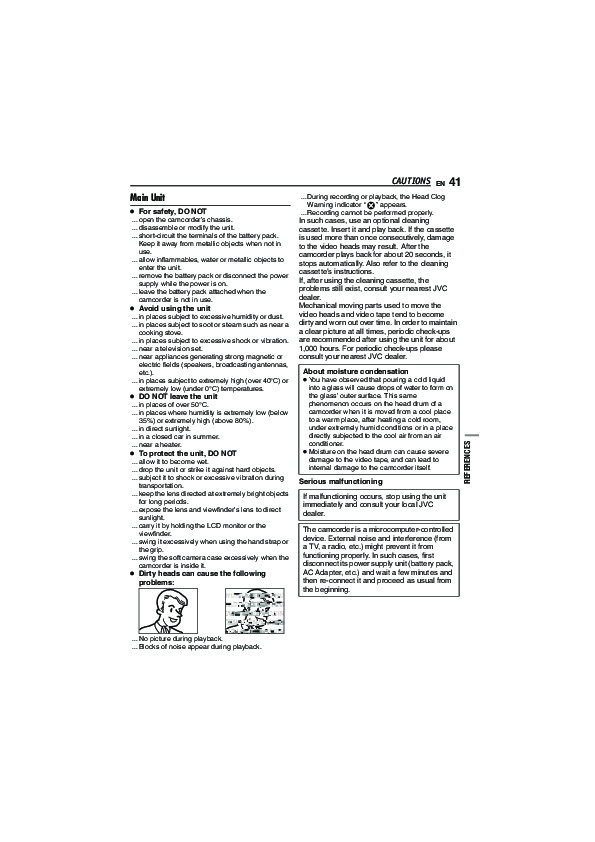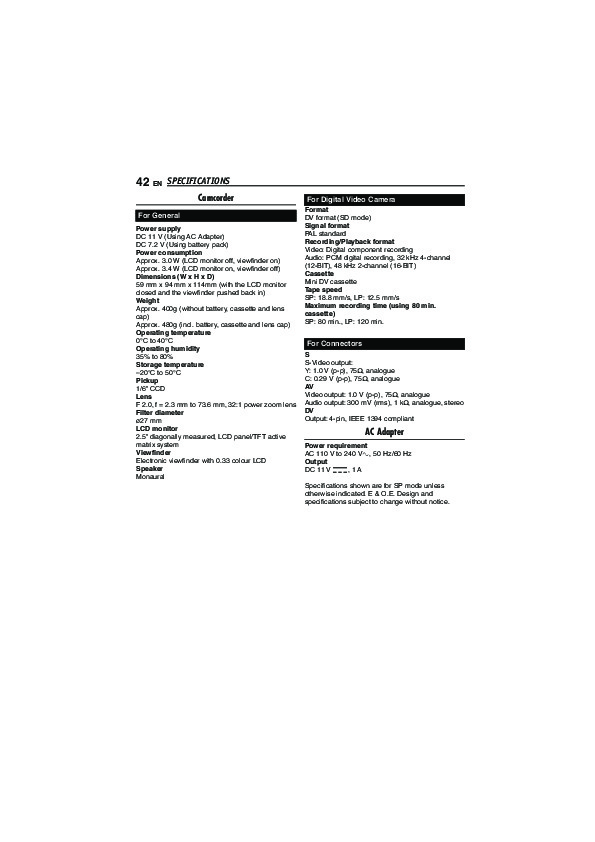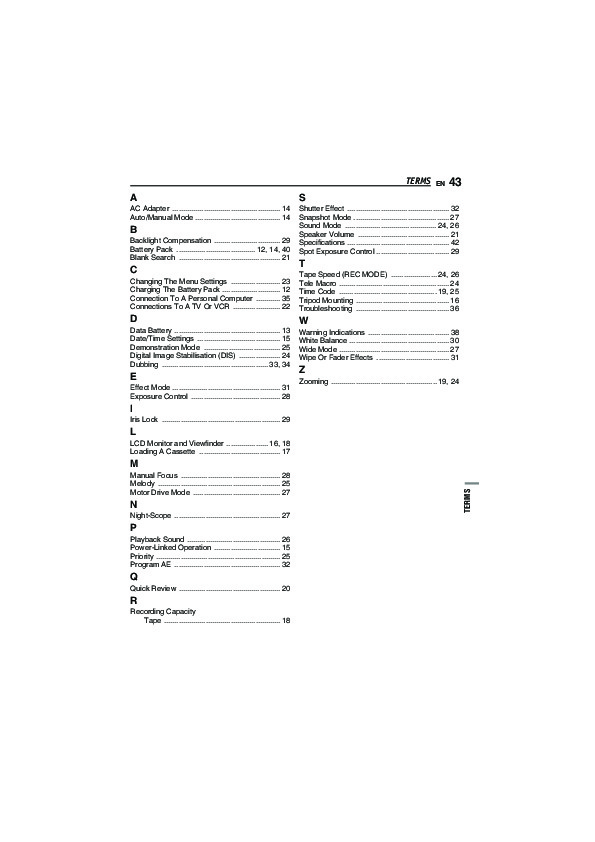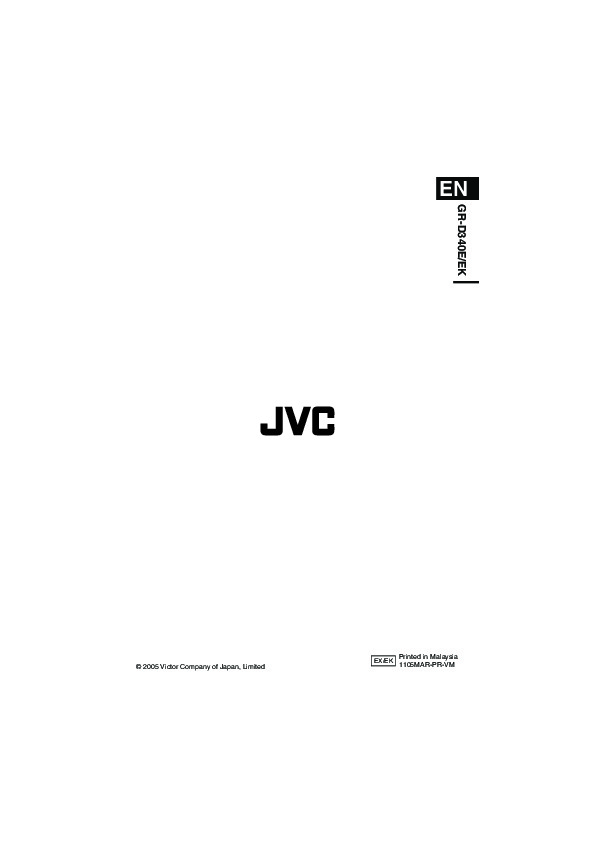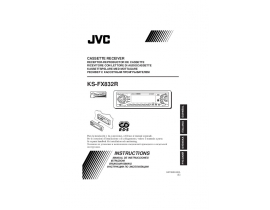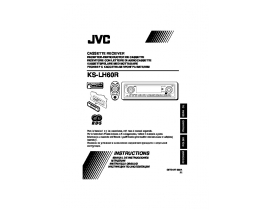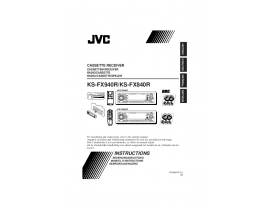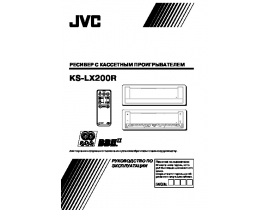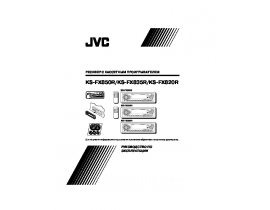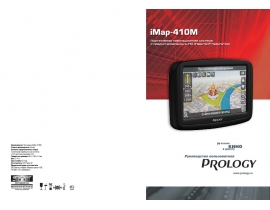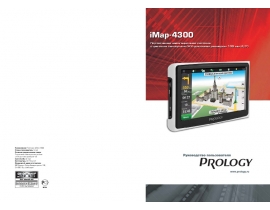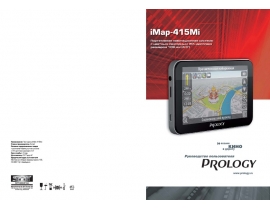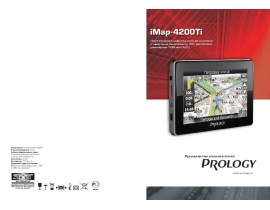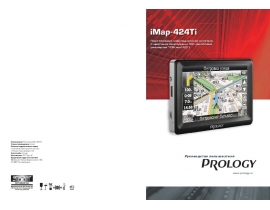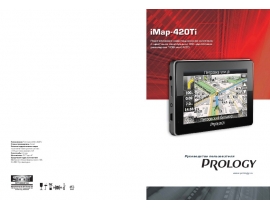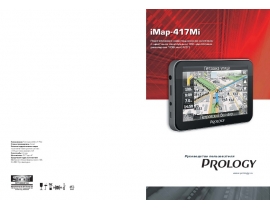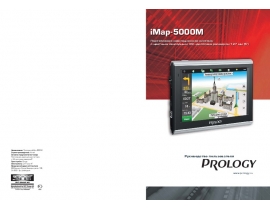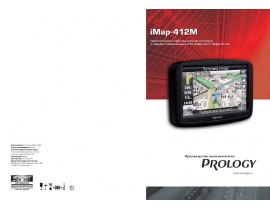Руководство пользователя видеокамеры JVC GR-D340EK
Инструкции по эксплуатации бытовой техники и электроники > JVC
Перед Вами Руководство пользователя видеокамеры JVC GR-D340EK. Вы можете ознакомиться и скачать данное руководство по эксплуатации бесплатно. Инструкция по применению на русском языке, предложенная производителем, позволяет правильно использовать Вашу бытовую технику и электронику.
Смотрите также другие инструкции из раздела
JVC
Страницы и текст этой инструкции
Как использовать наш сайт инструкций OnlineManuals.ru
Наша цель состоит в том, чтобы предоставить вам быстрый доступ к содержанию инструкции для видеокамеры JVC GR-D340EK. С помощью онлайн просмотра, Вы можете быстро просмотреть содержимое инструкции и найти решение проблемы с видеокамеры JVC GR-D340EK.
Для Вашего удобства
Если листать руководство пользователя видеокамеры JVC GR-D340EK прямо на сайте, не очень удобно для Вас, есть два возможных решения:
• Просмотр в полноэкранном режиме - легко просмотреть руководство пользователя (без загрузки его на свой компьютер), Вы можете использовать режим полноэкранного просмотра. Для просмотра инструкции пользователя видеокамеры JVC GR-D340EK на полном экране, используйте кнопку «Открыть в Pdf-viewer».
• Загрузка на компьютер - Вы можете также скачать Руководство пользователя видеокамеры JVC GR-D340EK на свой компьютер и сохранить его в файлах.
Многие люди предпочитают читать документы не на экране, а в печатной версии. Возможность печати руководства пользователя также была предусмотрена на нашем сайте, и вы можете использовать ее, нажав на иконку «печать» в Pdf-viewer. Нет необходимости печатать все руководство видеокамеры JVC GR-D340EK, можно выбрать только нужные страницы инструкции.
Наша цель состоит в том, чтобы предоставить вам быстрый доступ к содержанию инструкции для видеокамеры JVC GR-D340EK. С помощью онлайн просмотра, Вы можете быстро просмотреть содержимое инструкции и найти решение проблемы с видеокамеры JVC GR-D340EK.
Для Вашего удобства
Если листать руководство пользователя видеокамеры JVC GR-D340EK прямо на сайте, не очень удобно для Вас, есть два возможных решения:
• Просмотр в полноэкранном режиме - легко просмотреть руководство пользователя (без загрузки его на свой компьютер), Вы можете использовать режим полноэкранного просмотра. Для просмотра инструкции пользователя видеокамеры JVC GR-D340EK на полном экране, используйте кнопку «Открыть в Pdf-viewer».
• Загрузка на компьютер - Вы можете также скачать Руководство пользователя видеокамеры JVC GR-D340EK на свой компьютер и сохранить его в файлах.
Многие люди предпочитают читать документы не на экране, а в печатной версии. Возможность печати руководства пользователя также была предусмотрена на нашем сайте, и вы можете использовать ее, нажав на иконку «печать» в Pdf-viewer. Нет необходимости печатать все руководство видеокамеры JVC GR-D340EK, можно выбрать только нужные страницы инструкции.
Похожие инструкции