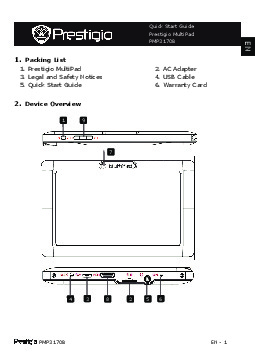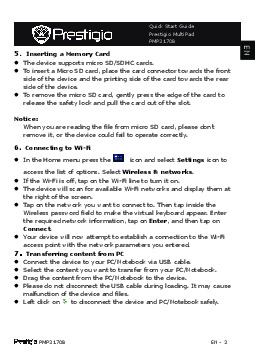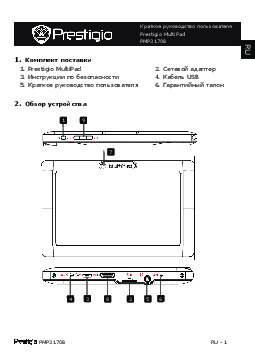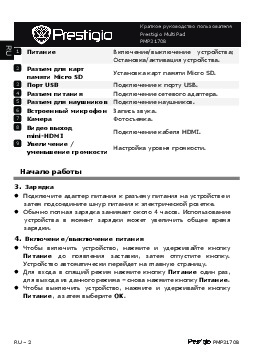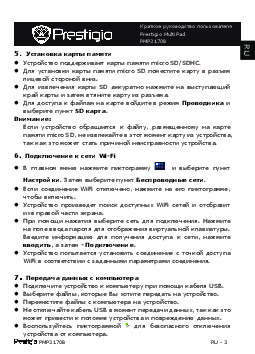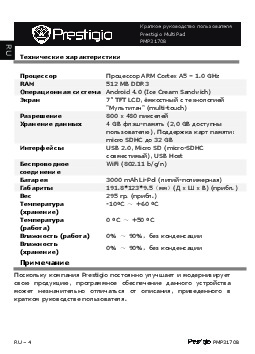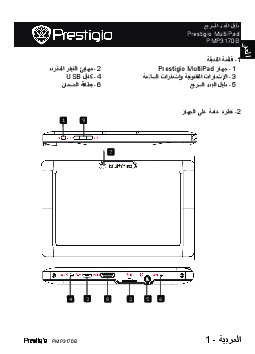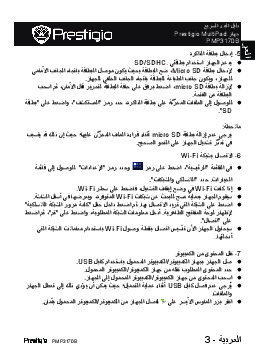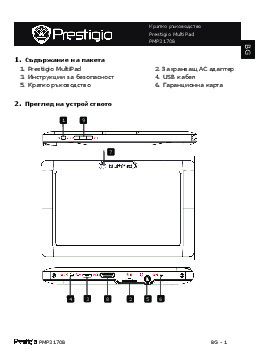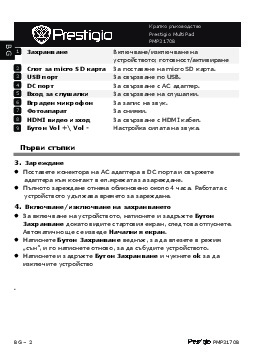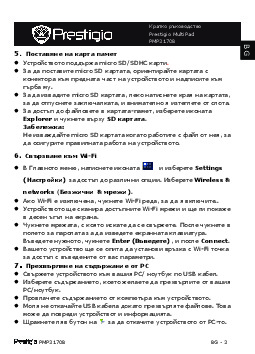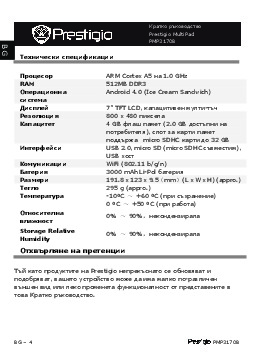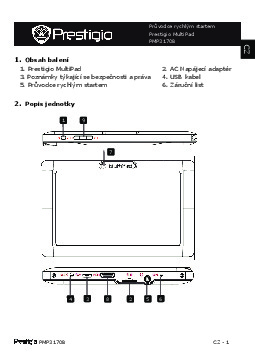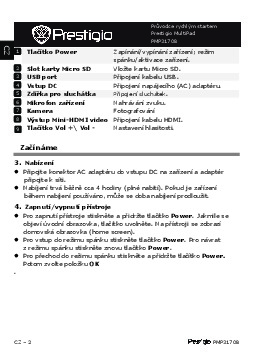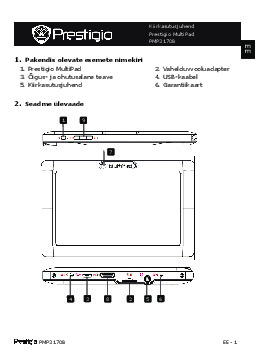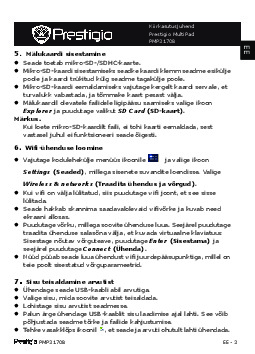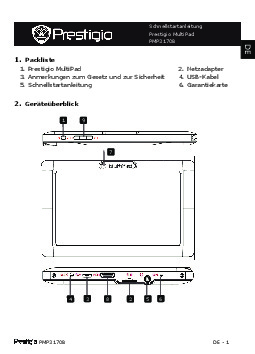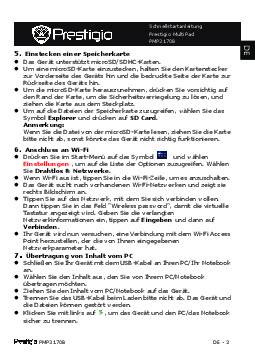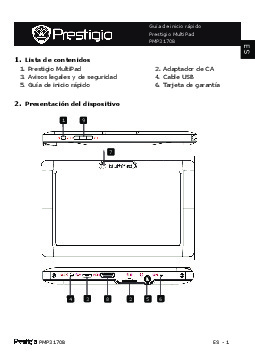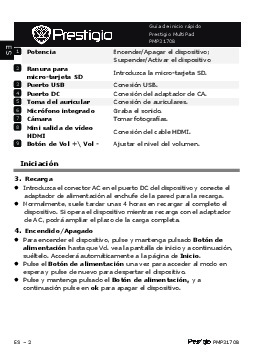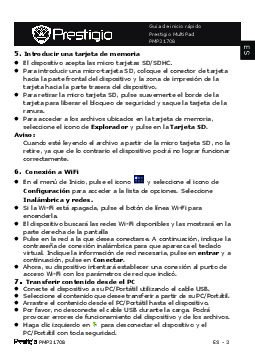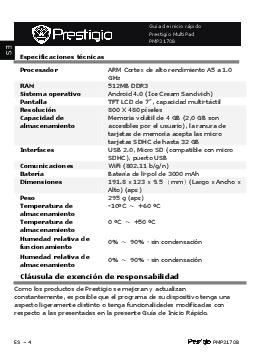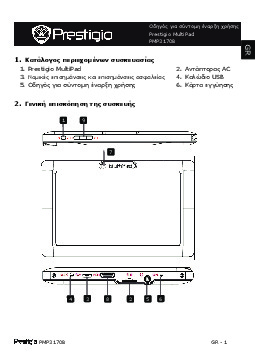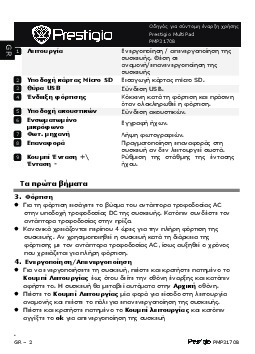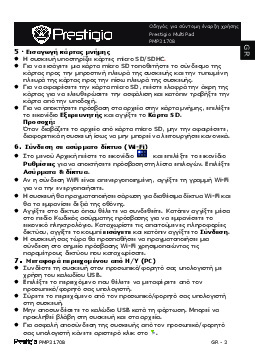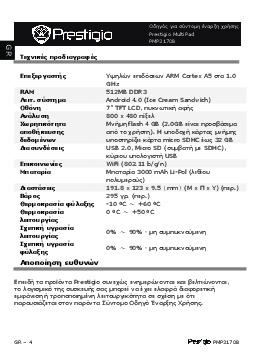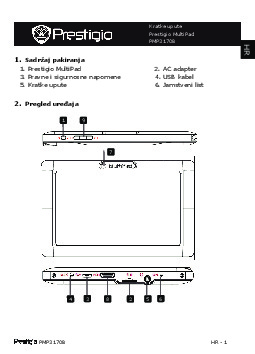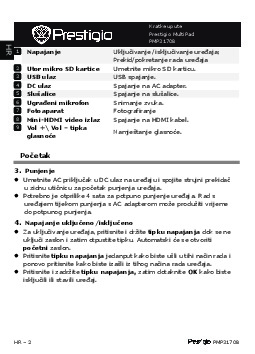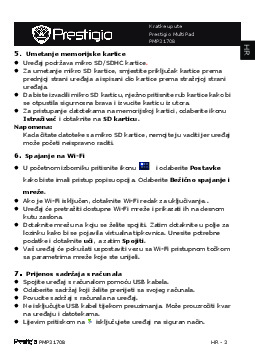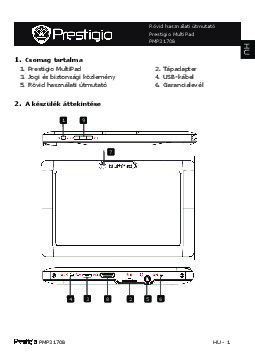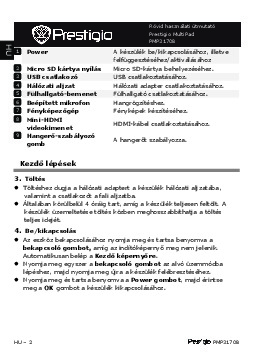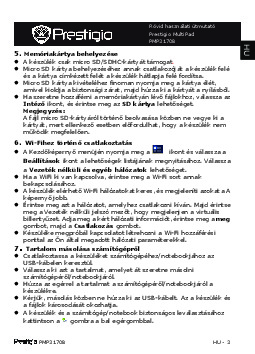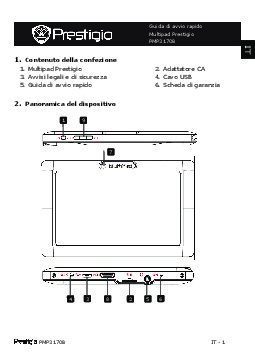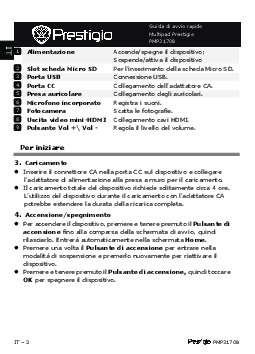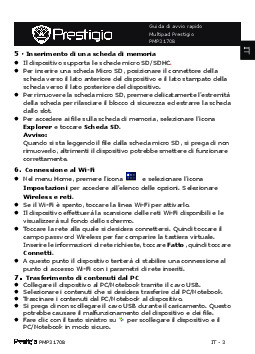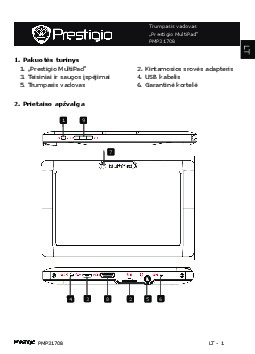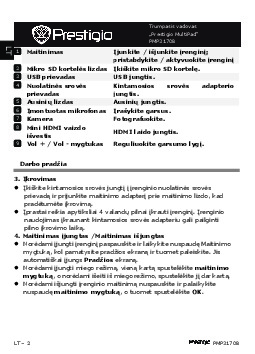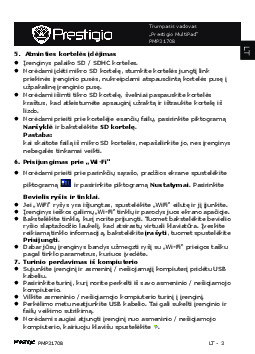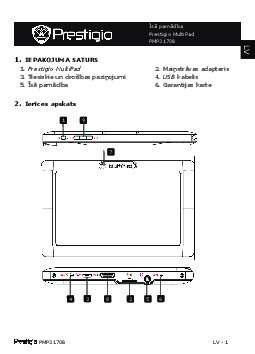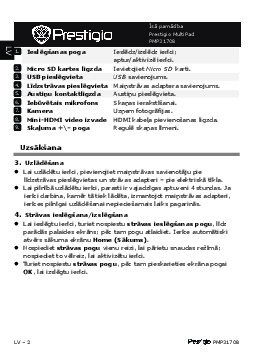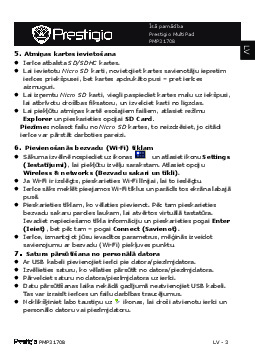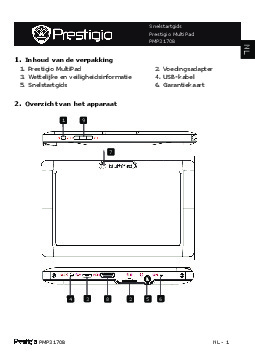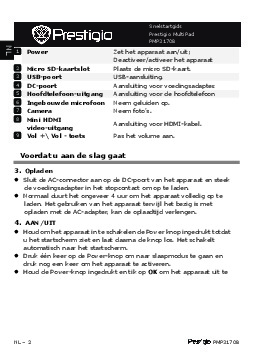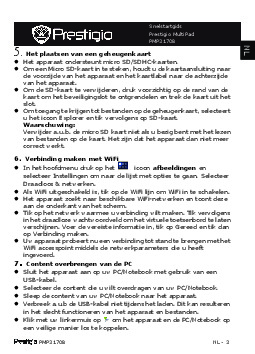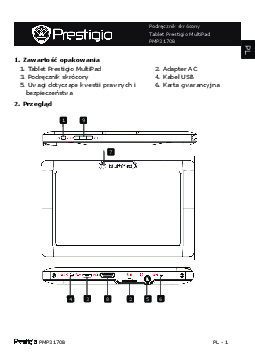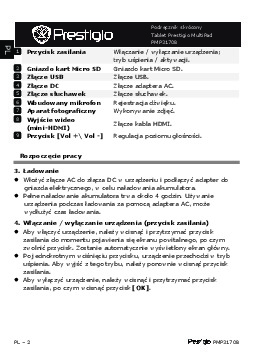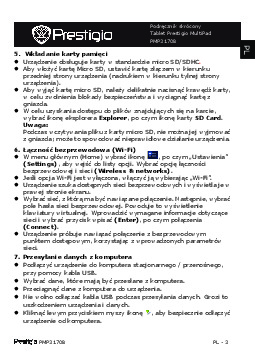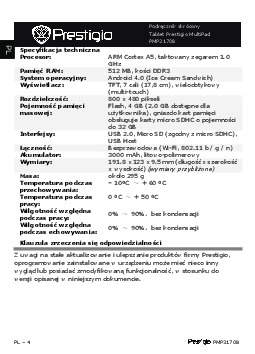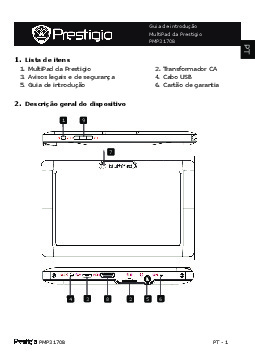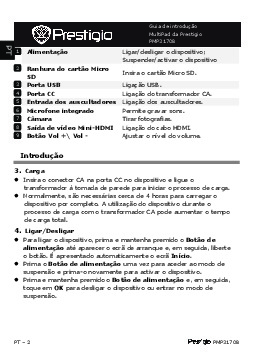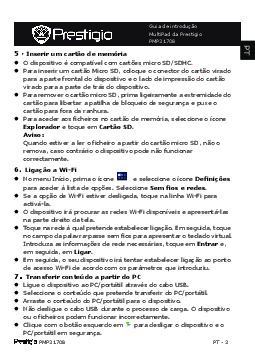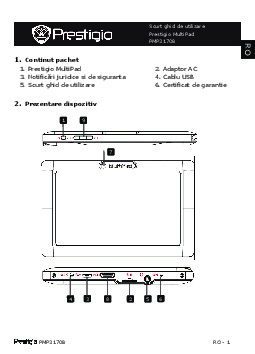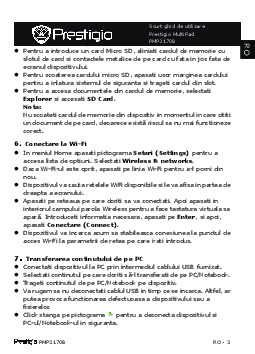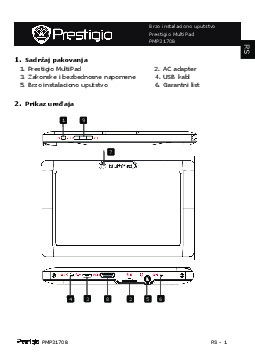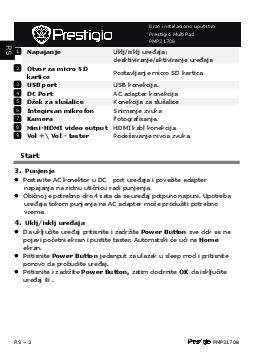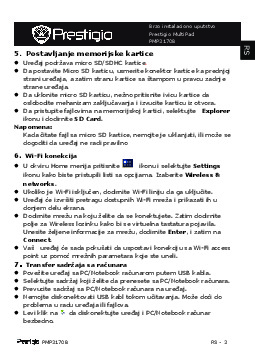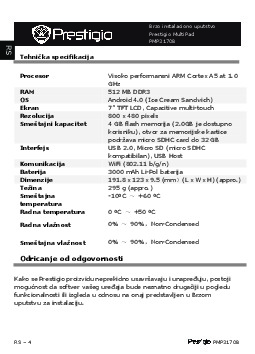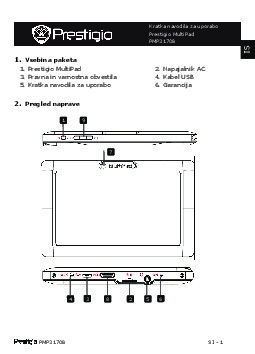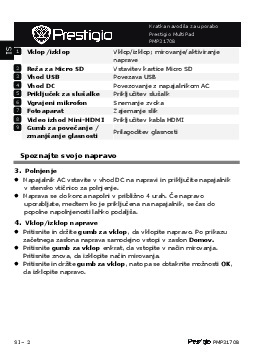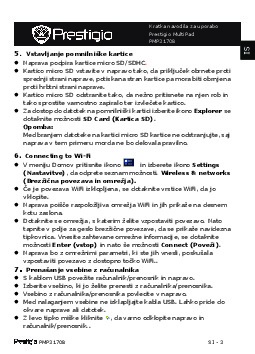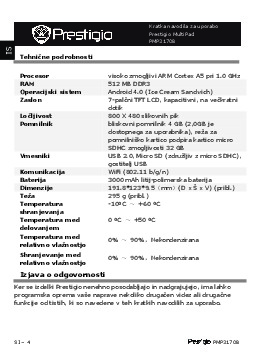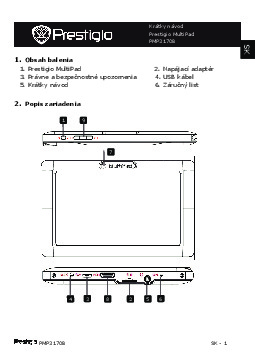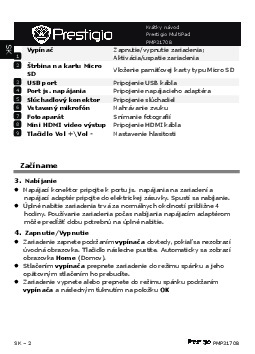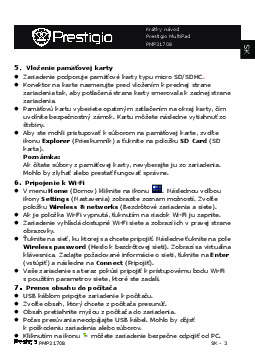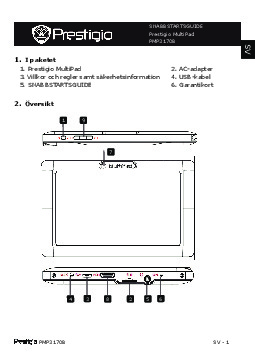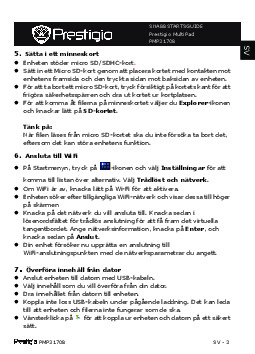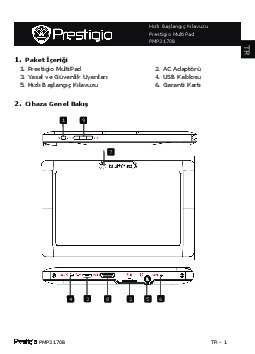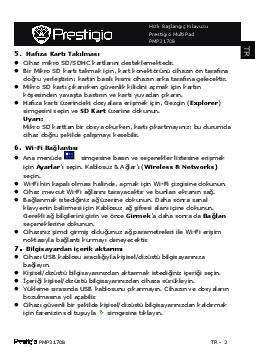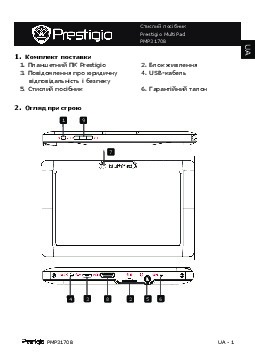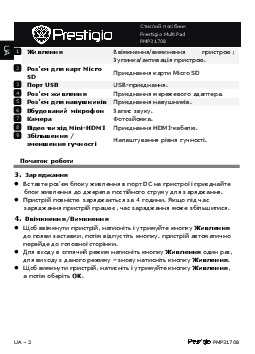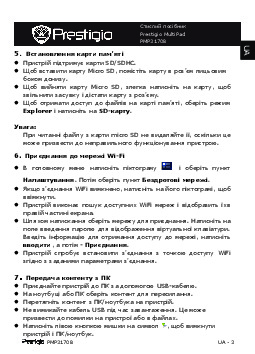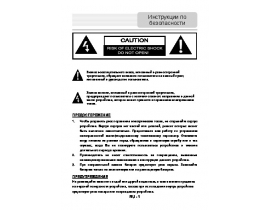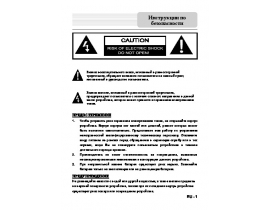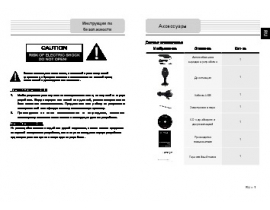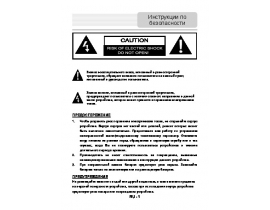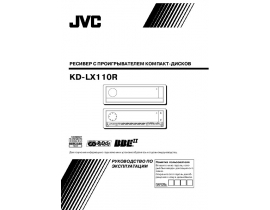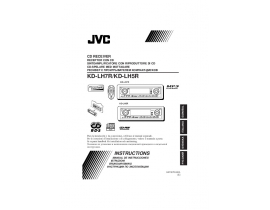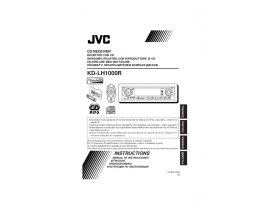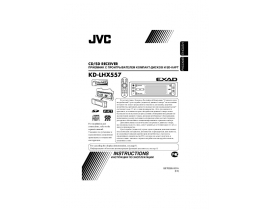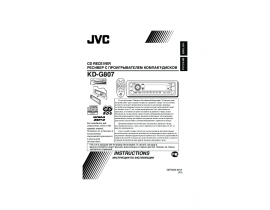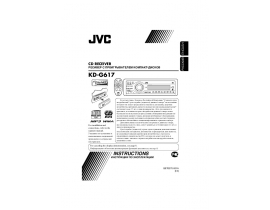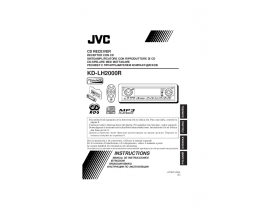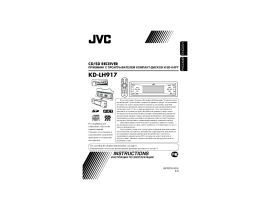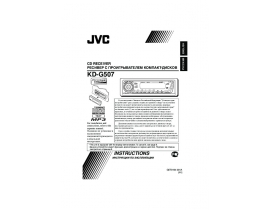Инструкция планшета Prestigio MultiPad 7.0 PRO(PMP3170B)
Инструкции по эксплуатации бытовой техники и электроники > Prestigio
Перед Вами Инструкция планшета Prestigio MultiPad 7.0 PRO(PMP3170B). Вы можете ознакомиться и скачать данное руководство по эксплуатации бесплатно. Инструкция по применению на русском языке, предложенная производителем, позволяет правильно использовать Вашу бытовую технику и электронику.
Смотрите также другие инструкции из раздела
Prestigio
Страницы и текст этой инструкции
Как использовать наш сайт инструкций OnlineManuals.ru
Наша цель состоит в том, чтобы предоставить вам быстрый доступ к содержанию инструкции для планшета Prestigio MultiPad 7.0 PRO(PMP3170B). С помощью онлайн просмотра, Вы можете быстро просмотреть содержимое инструкции и найти решение проблемы с планшета Prestigio MultiPad 7.0 PRO(PMP3170B).
Для Вашего удобства
Если листать руководство пользователя планшета Prestigio MultiPad 7.0 PRO(PMP3170B) прямо на сайте, не очень удобно для Вас, есть два возможных решения:
• Просмотр в полноэкранном режиме - легко просмотреть руководство пользователя (без загрузки его на свой компьютер), Вы можете использовать режим полноэкранного просмотра. Для просмотра инструкции пользователя планшета Prestigio MultiPad 7.0 PRO(PMP3170B) на полном экране, используйте кнопку «Открыть в Pdf-viewer».
• Загрузка на компьютер - Вы можете также скачать Инструкция планшета Prestigio MultiPad 7.0 PRO(PMP3170B) на свой компьютер и сохранить его в файлах.
Многие люди предпочитают читать документы не на экране, а в печатной версии. Возможность печати руководства пользователя также была предусмотрена на нашем сайте, и вы можете использовать ее, нажав на иконку «печать» в Pdf-viewer. Нет необходимости печатать все руководство планшета Prestigio MultiPad 7.0 PRO(PMP3170B), можно выбрать только нужные страницы инструкции.
Наша цель состоит в том, чтобы предоставить вам быстрый доступ к содержанию инструкции для планшета Prestigio MultiPad 7.0 PRO(PMP3170B). С помощью онлайн просмотра, Вы можете быстро просмотреть содержимое инструкции и найти решение проблемы с планшета Prestigio MultiPad 7.0 PRO(PMP3170B).
Для Вашего удобства
Если листать руководство пользователя планшета Prestigio MultiPad 7.0 PRO(PMP3170B) прямо на сайте, не очень удобно для Вас, есть два возможных решения:
• Просмотр в полноэкранном режиме - легко просмотреть руководство пользователя (без загрузки его на свой компьютер), Вы можете использовать режим полноэкранного просмотра. Для просмотра инструкции пользователя планшета Prestigio MultiPad 7.0 PRO(PMP3170B) на полном экране, используйте кнопку «Открыть в Pdf-viewer».
• Загрузка на компьютер - Вы можете также скачать Инструкция планшета Prestigio MultiPad 7.0 PRO(PMP3170B) на свой компьютер и сохранить его в файлах.
Многие люди предпочитают читать документы не на экране, а в печатной версии. Возможность печати руководства пользователя также была предусмотрена на нашем сайте, и вы можете использовать ее, нажав на иконку «печать» в Pdf-viewer. Нет необходимости печатать все руководство планшета Prestigio MultiPad 7.0 PRO(PMP3170B), можно выбрать только нужные страницы инструкции.
Похожие инструкции