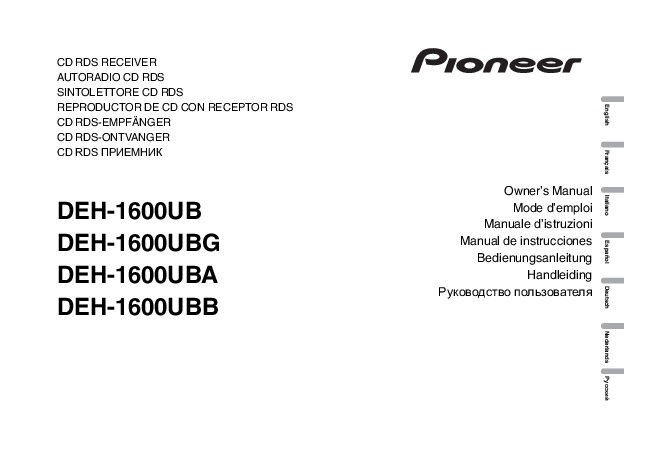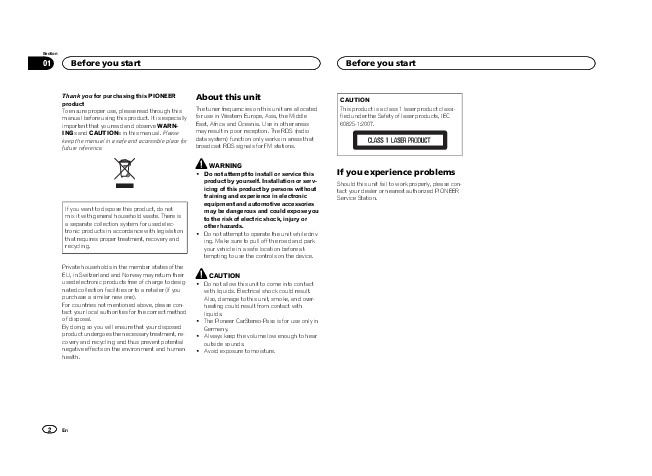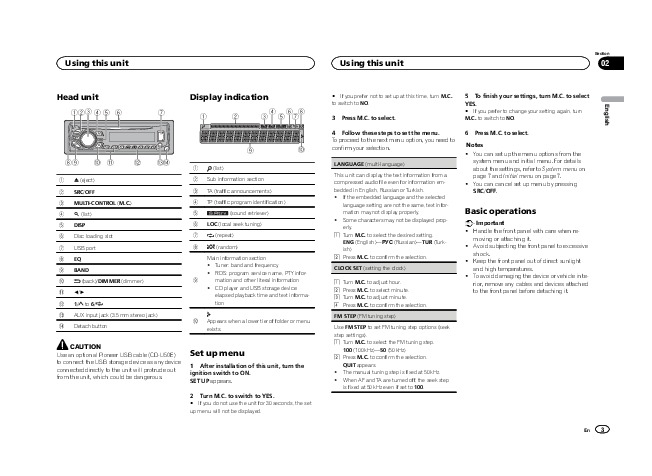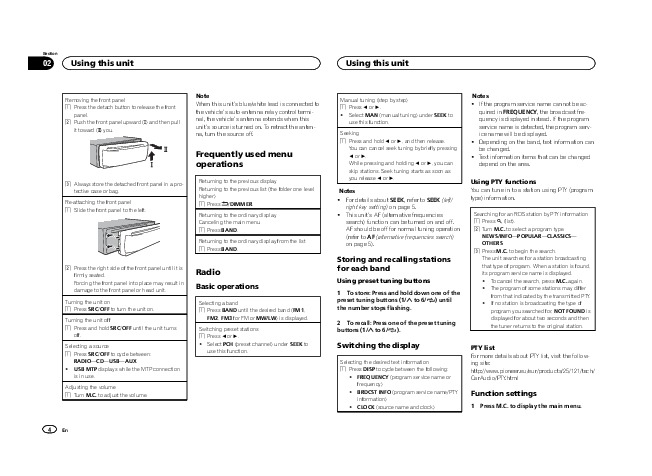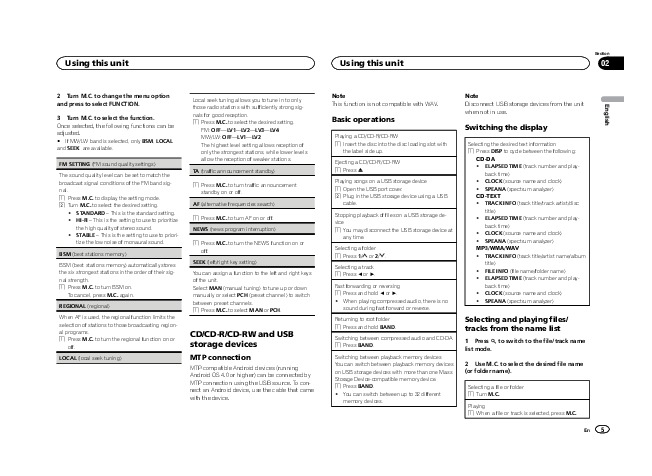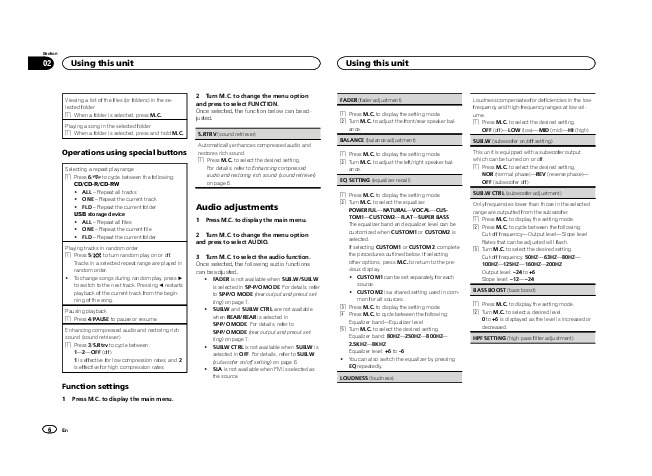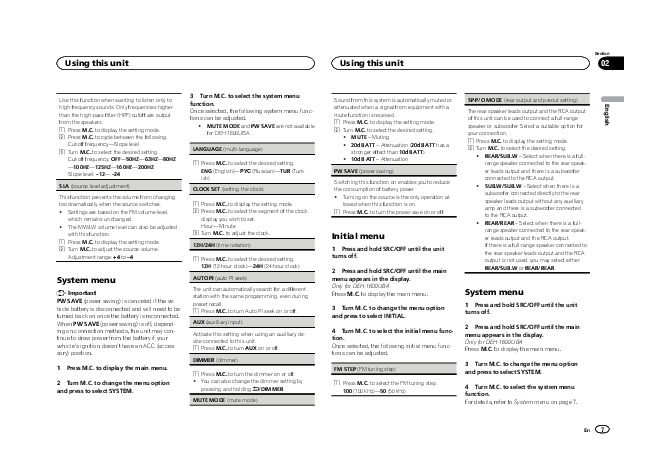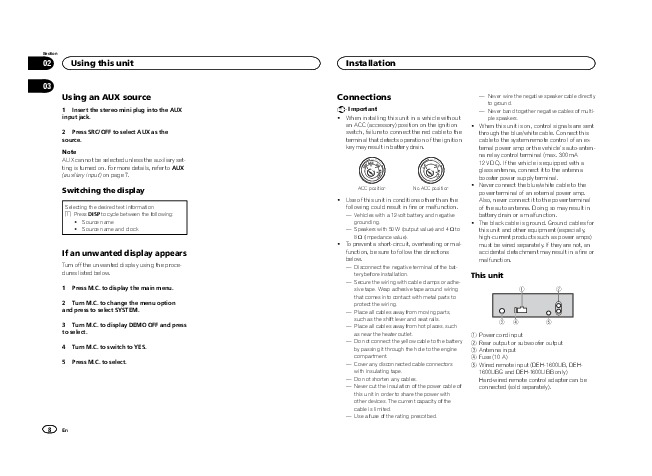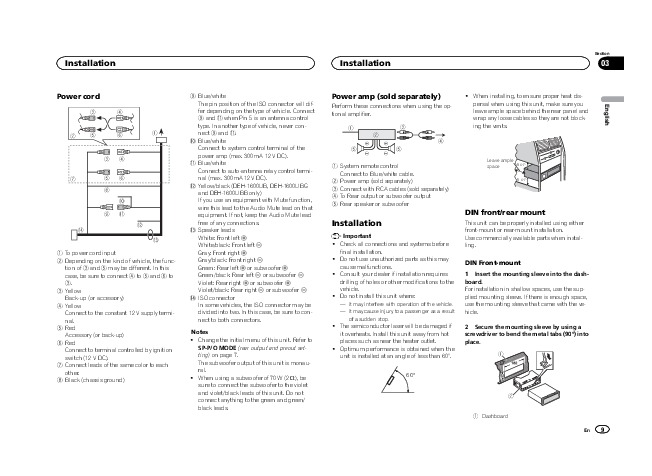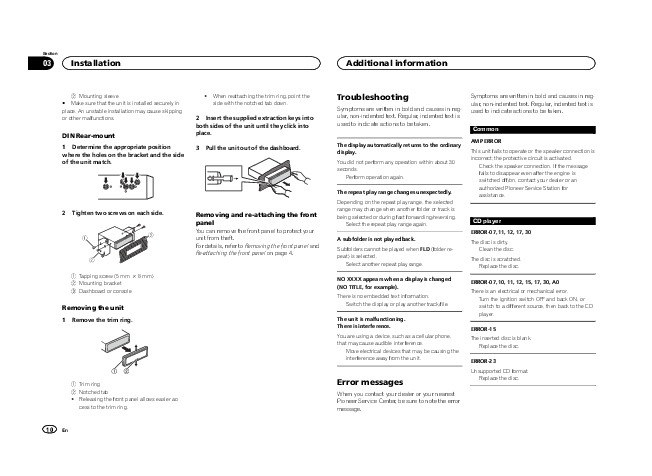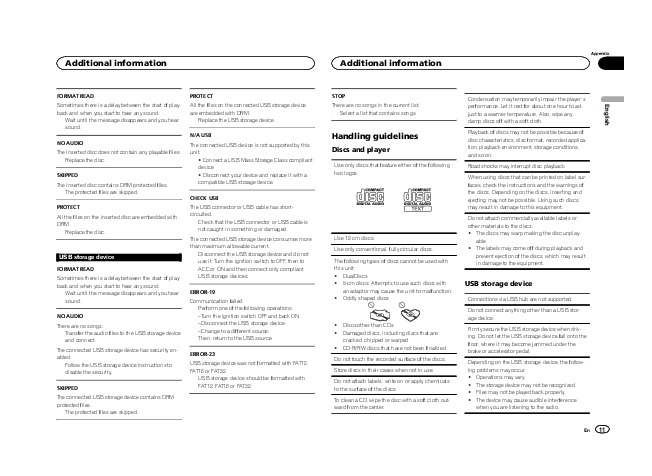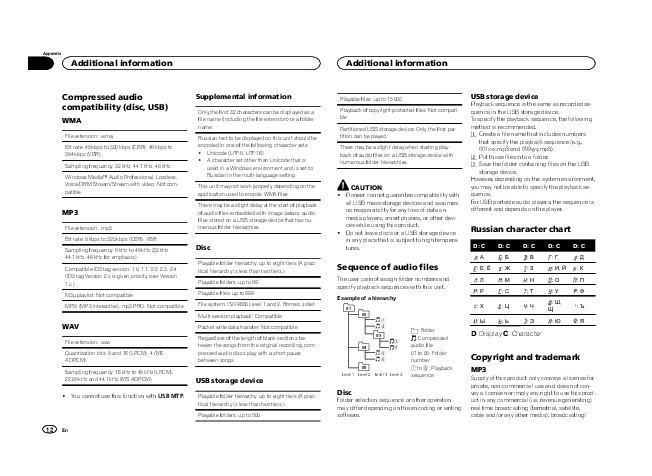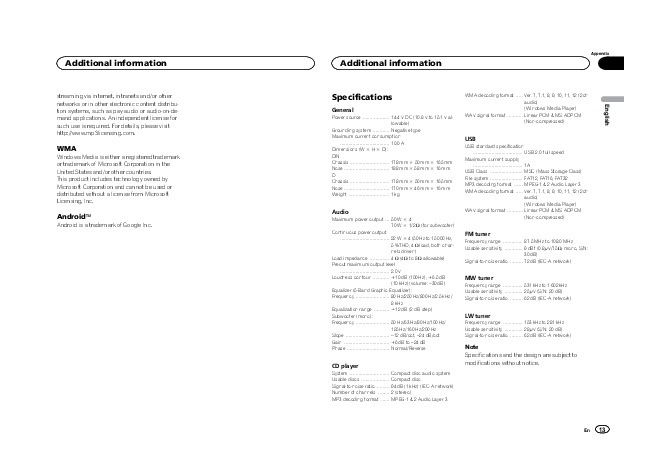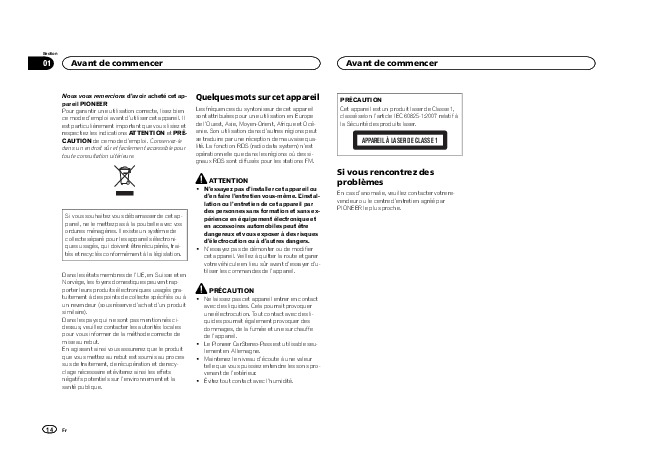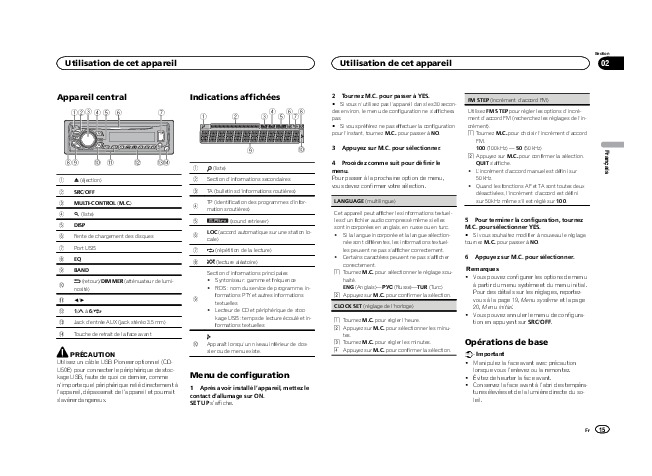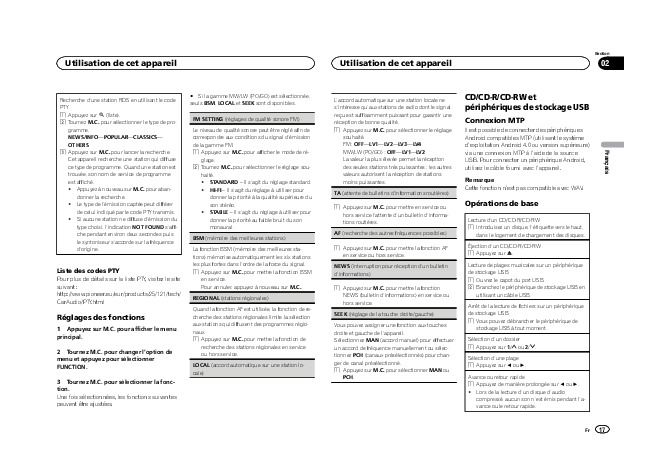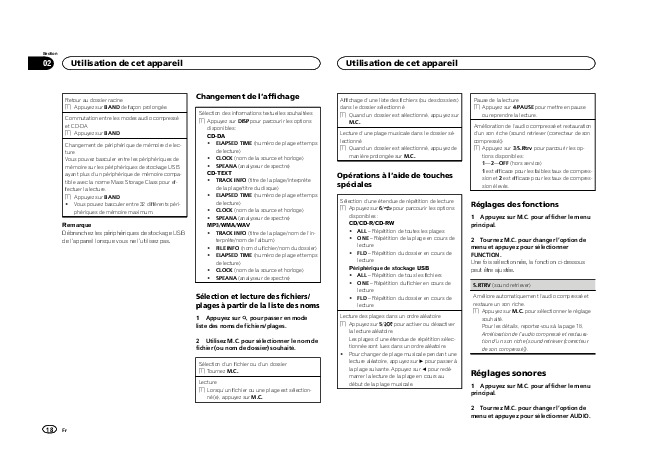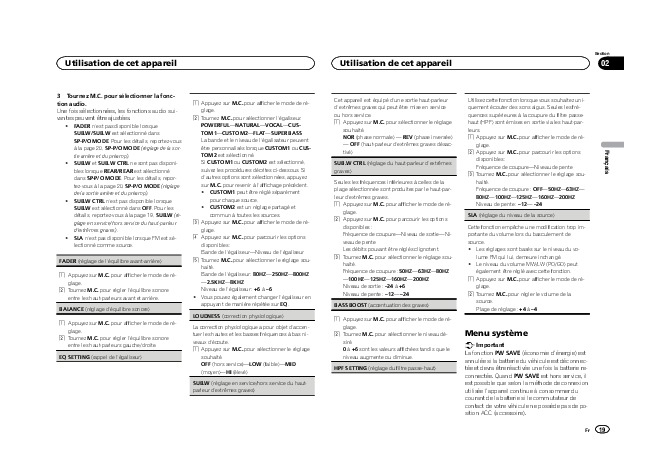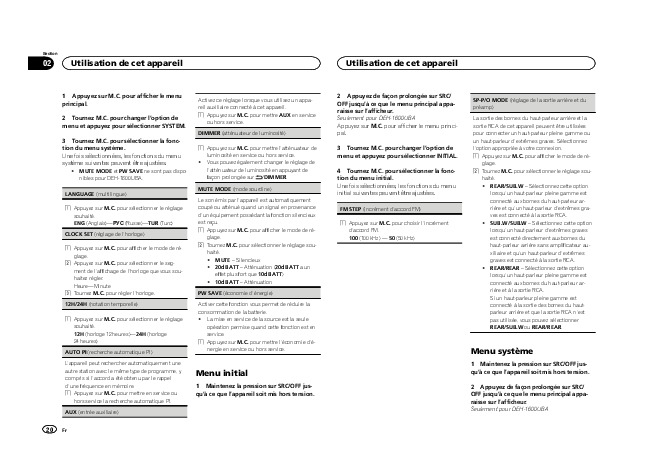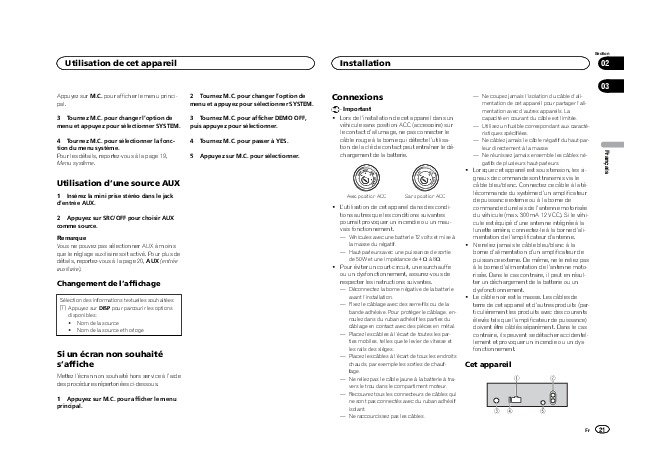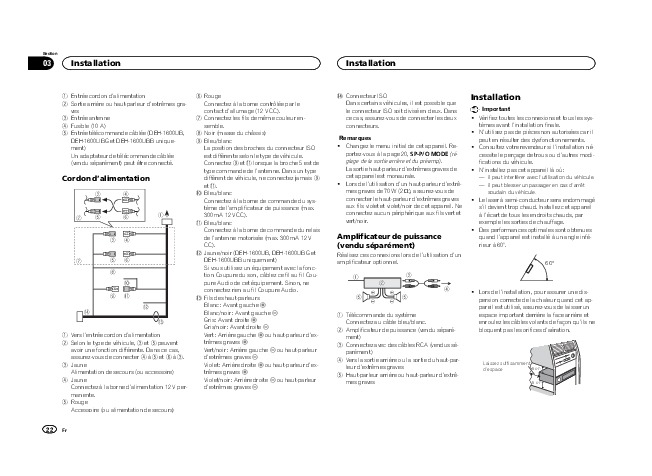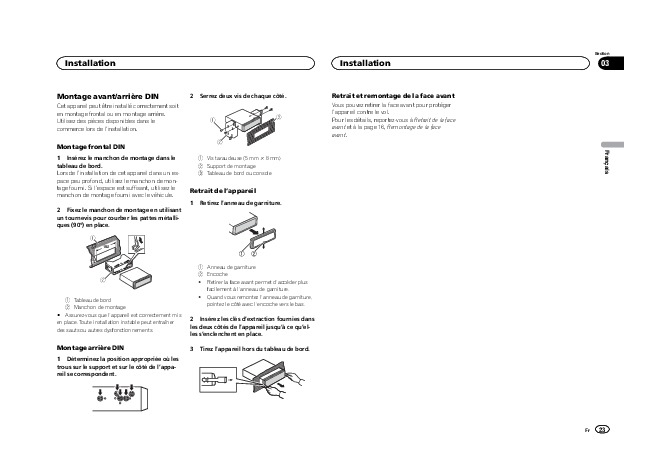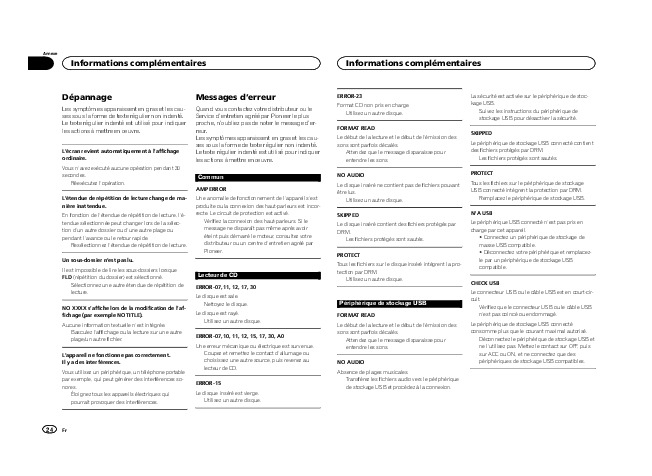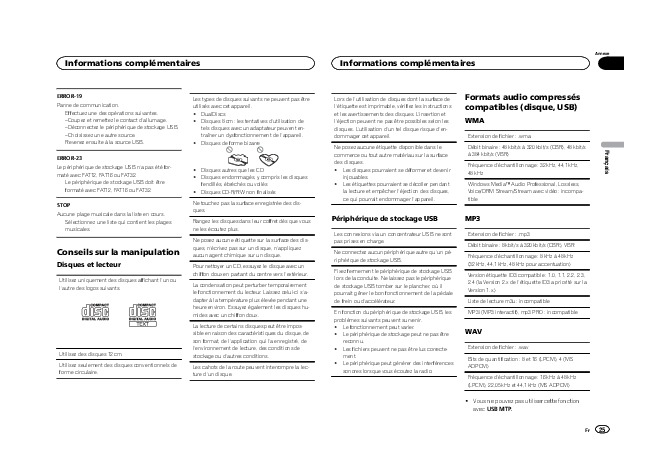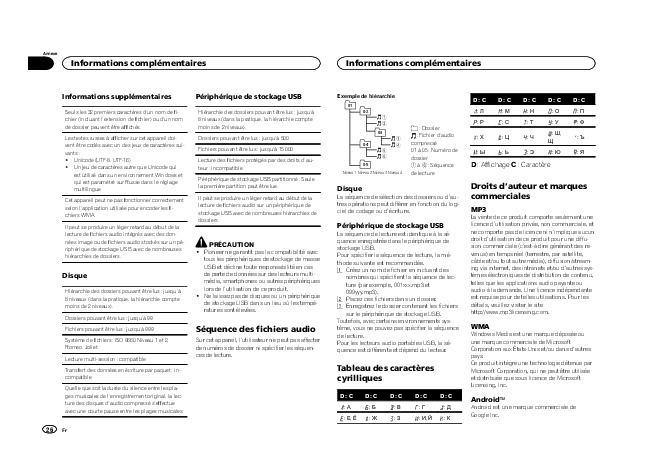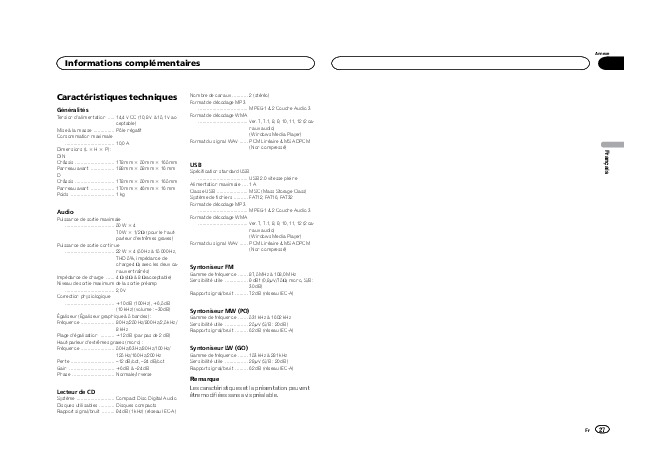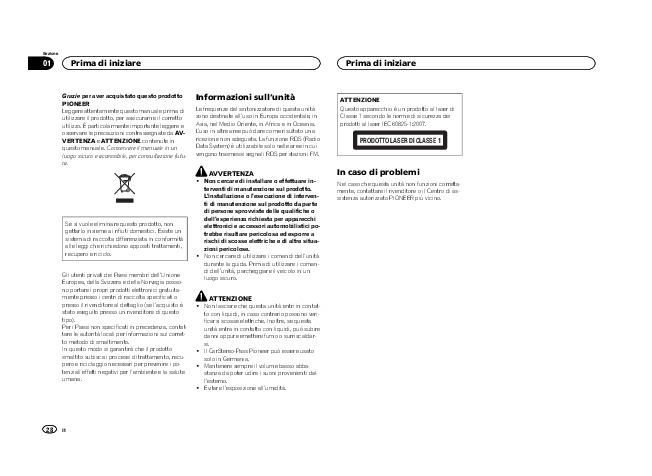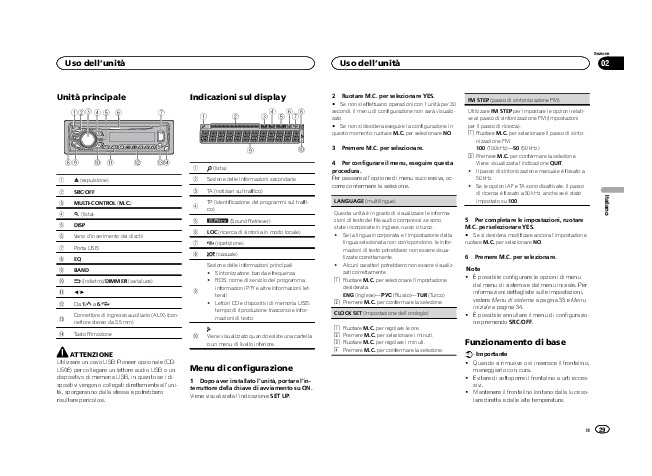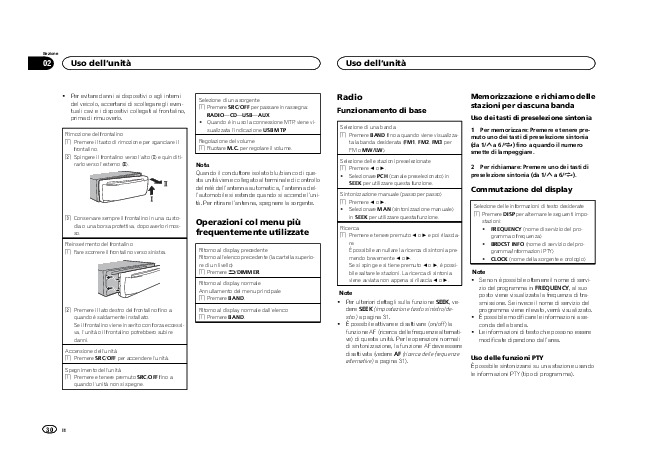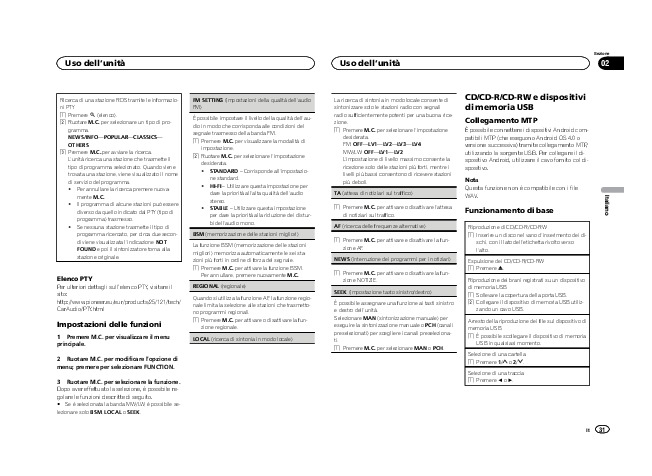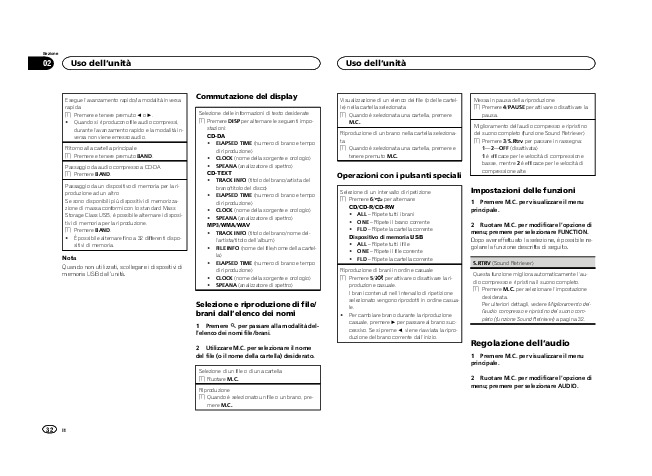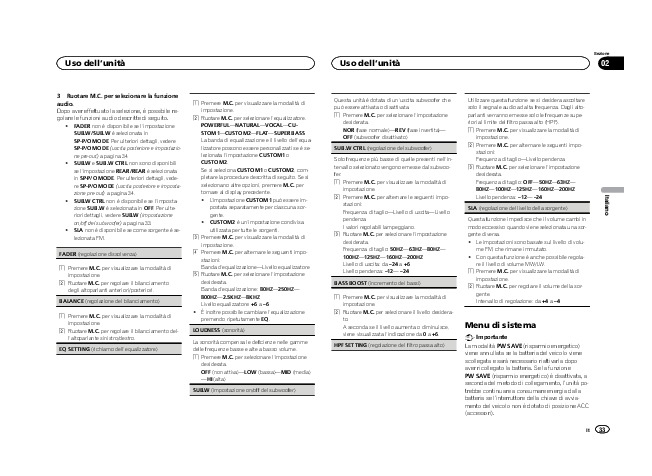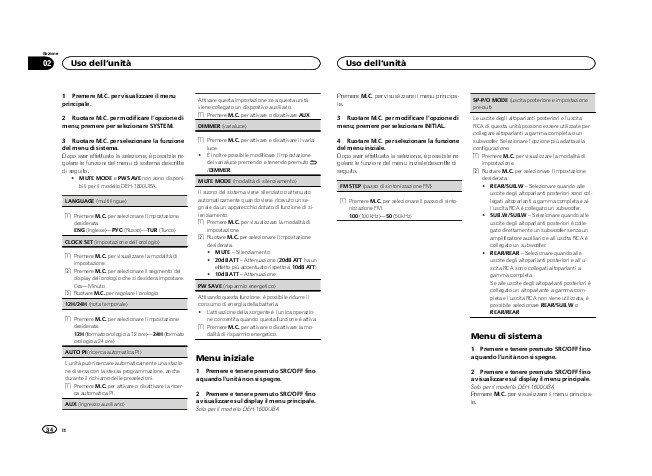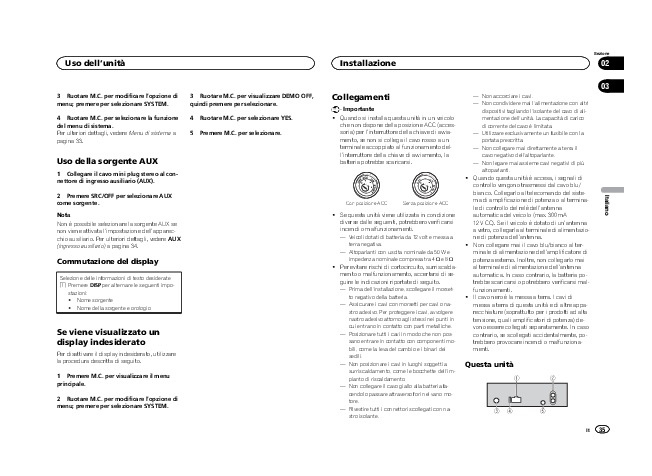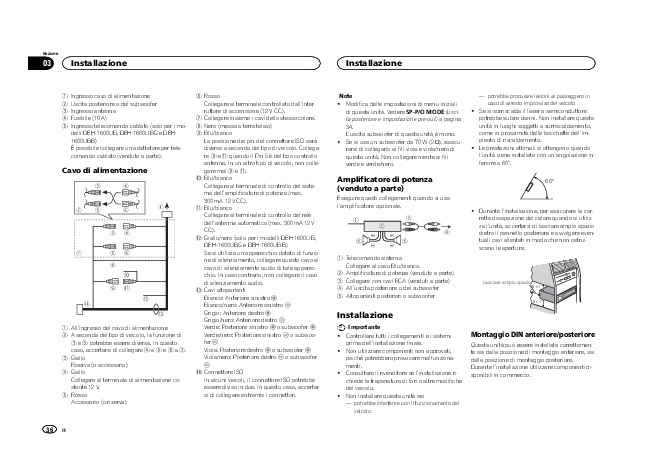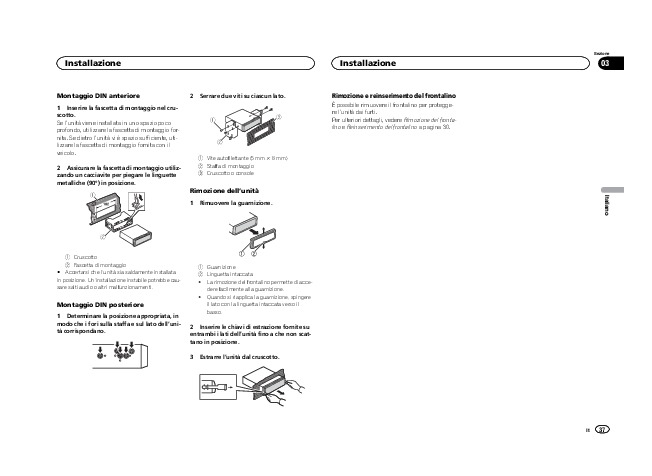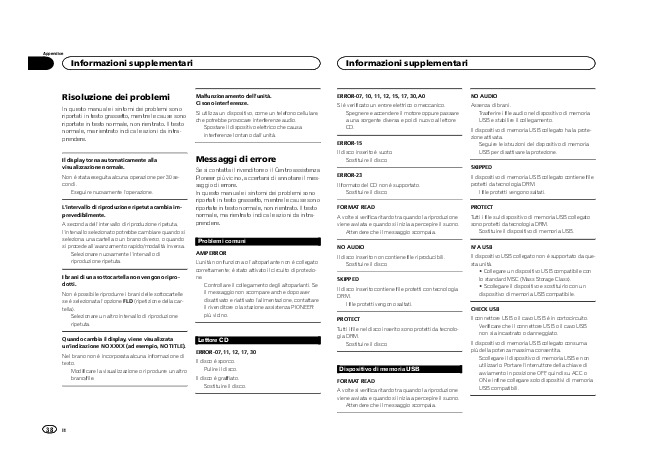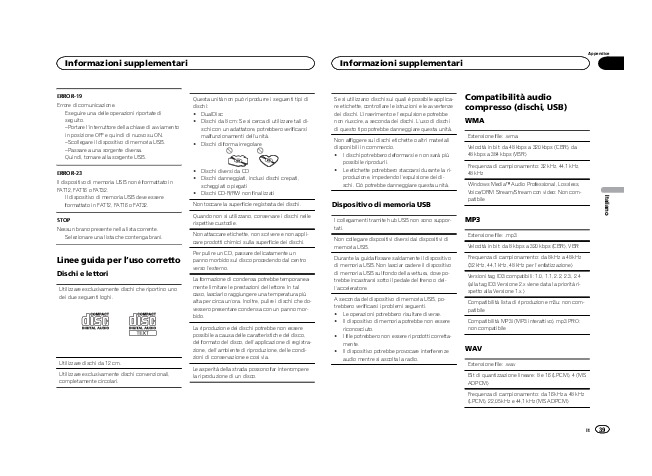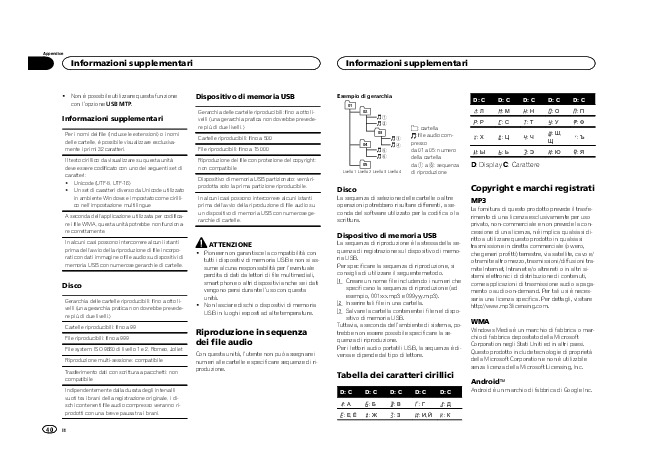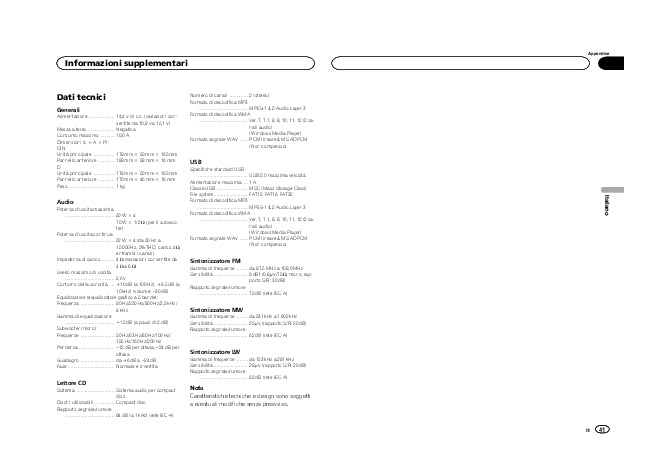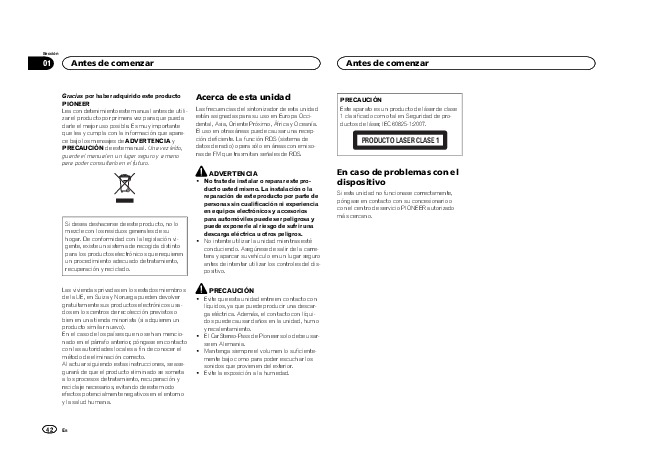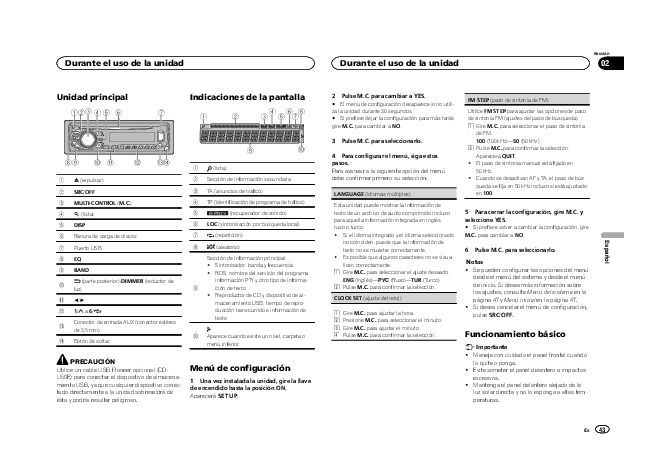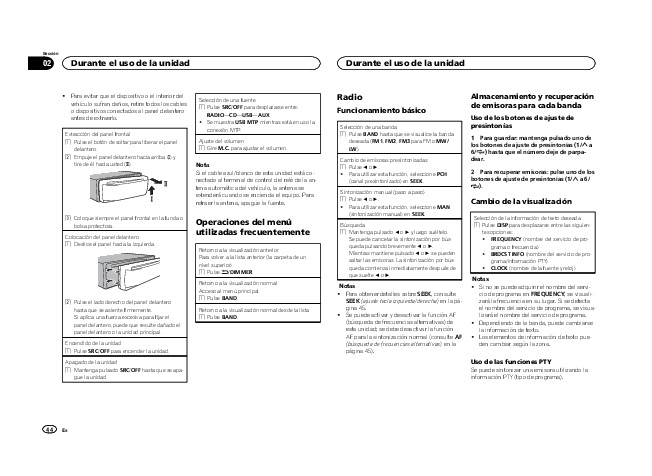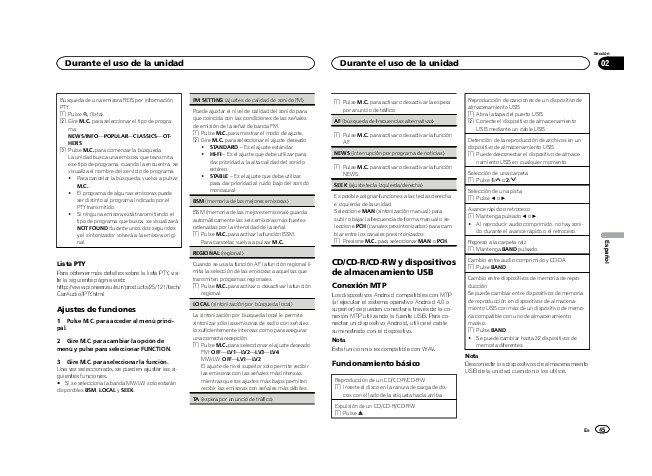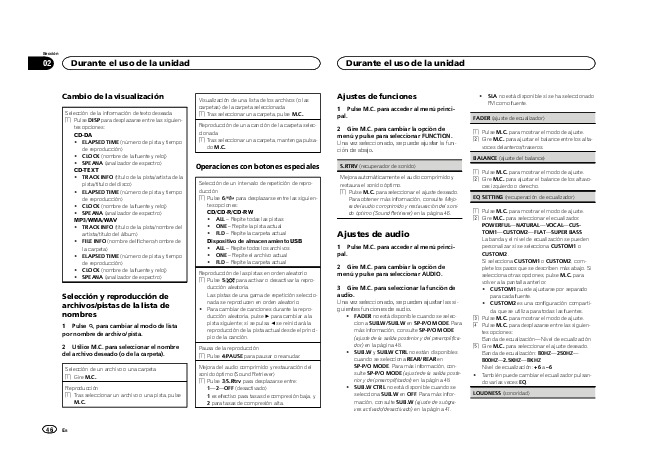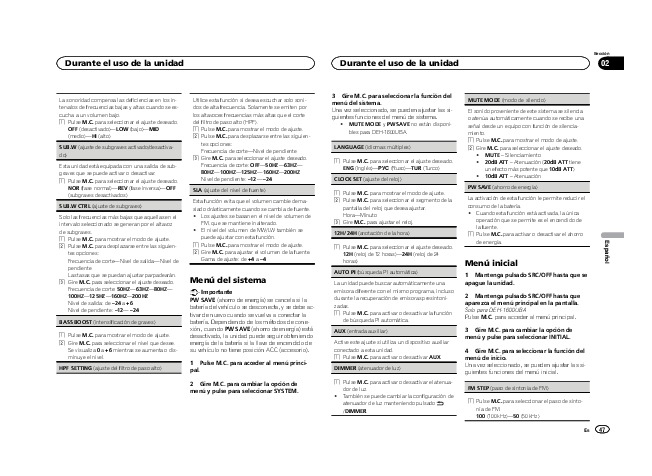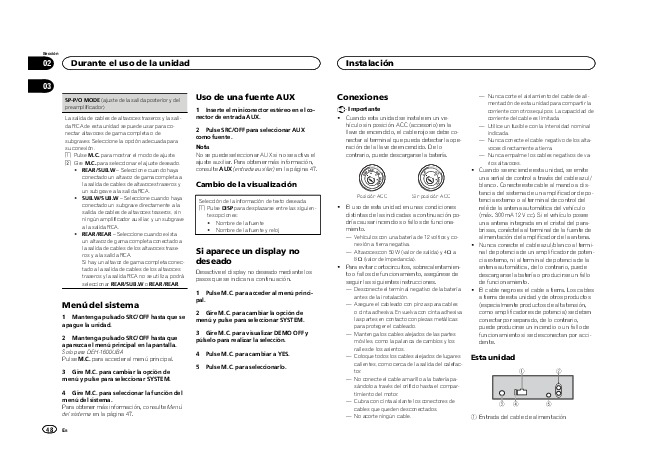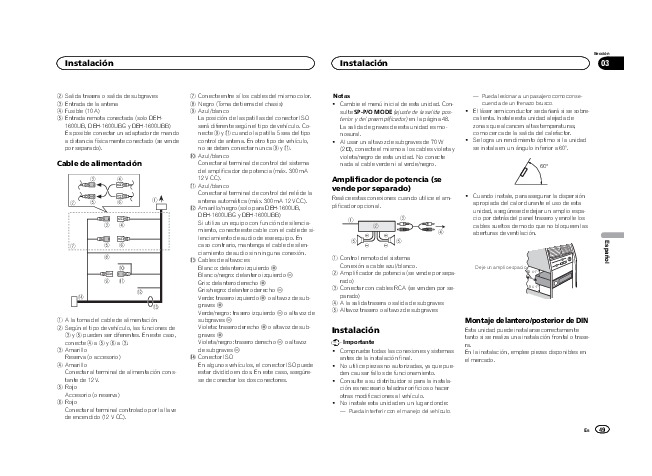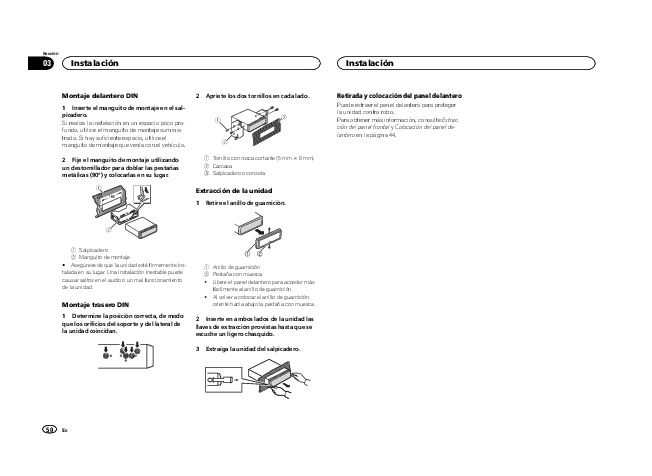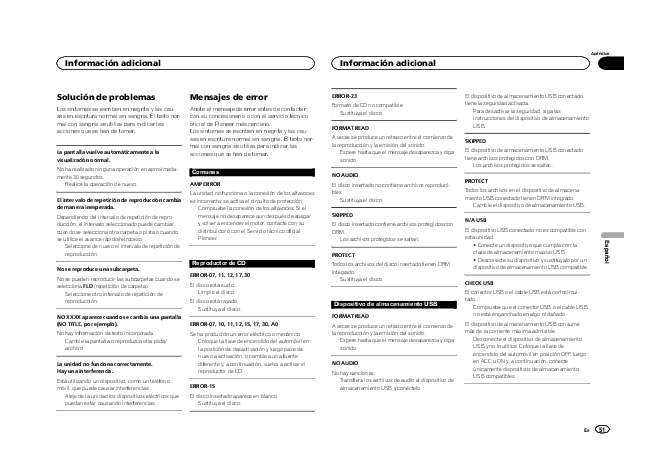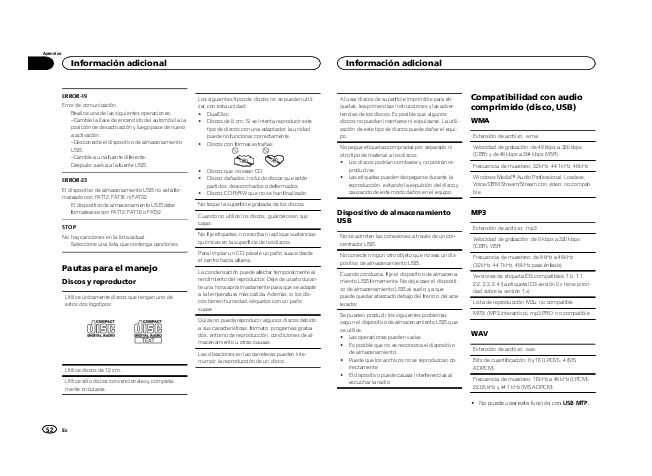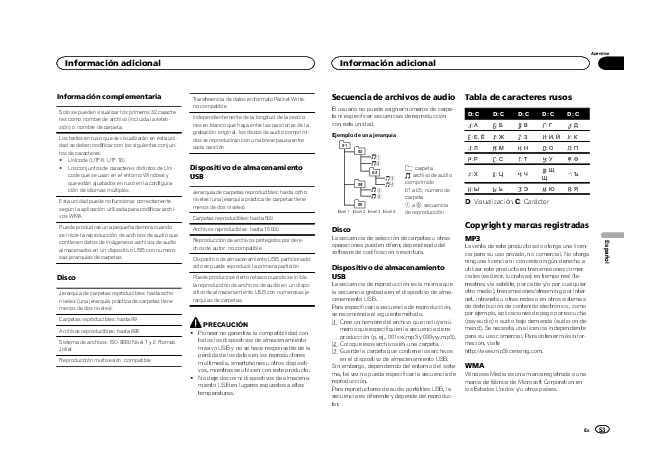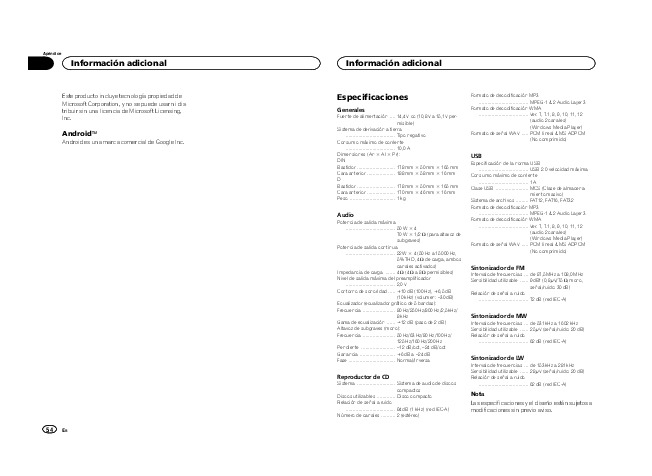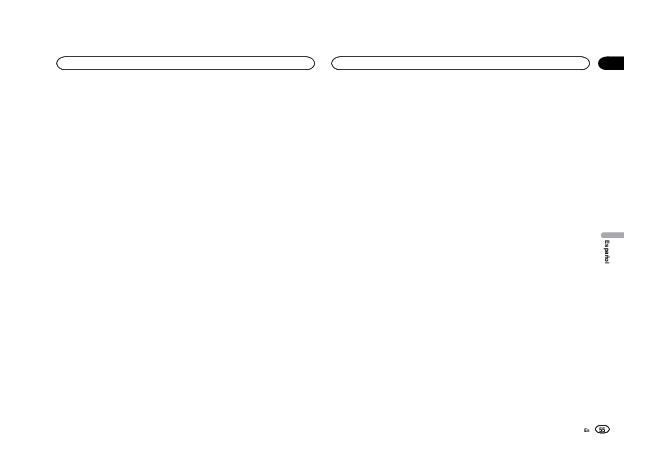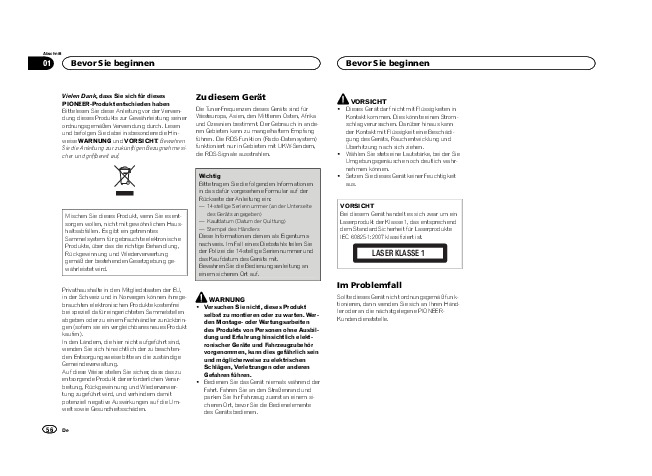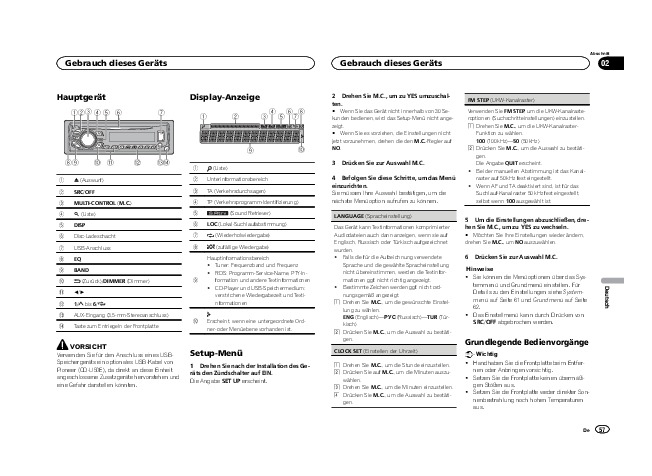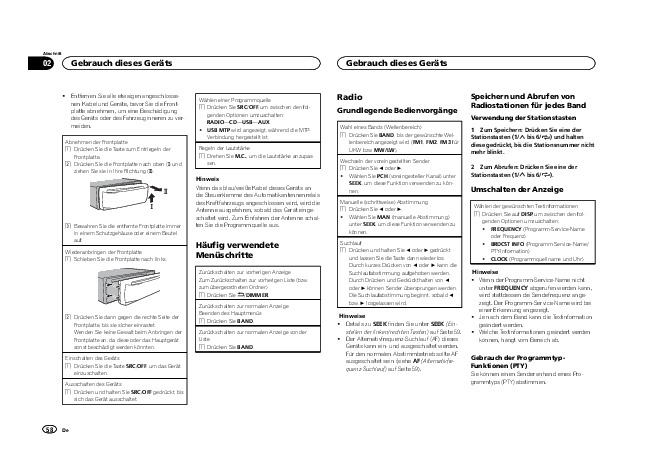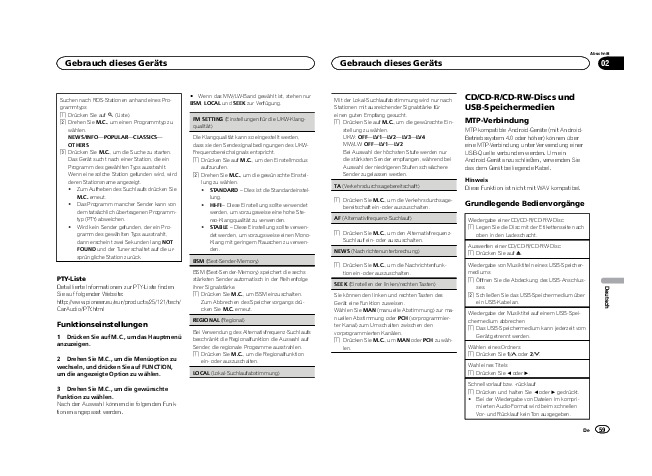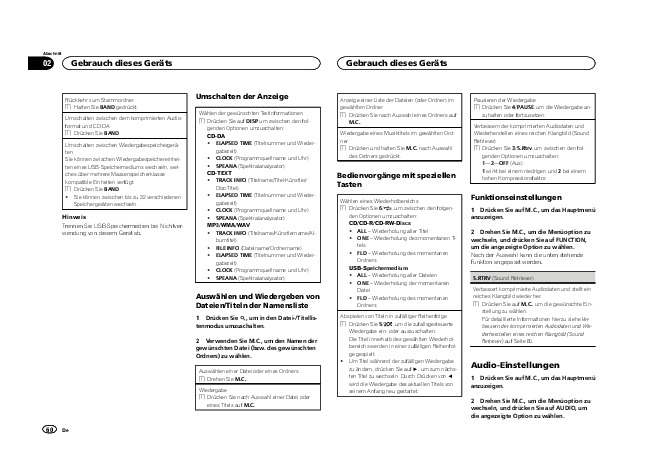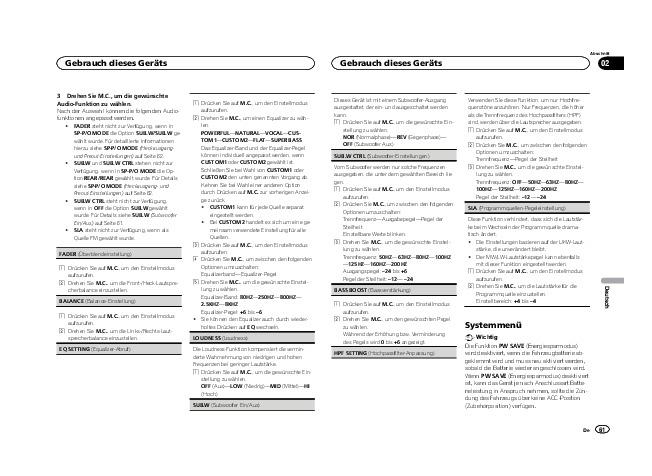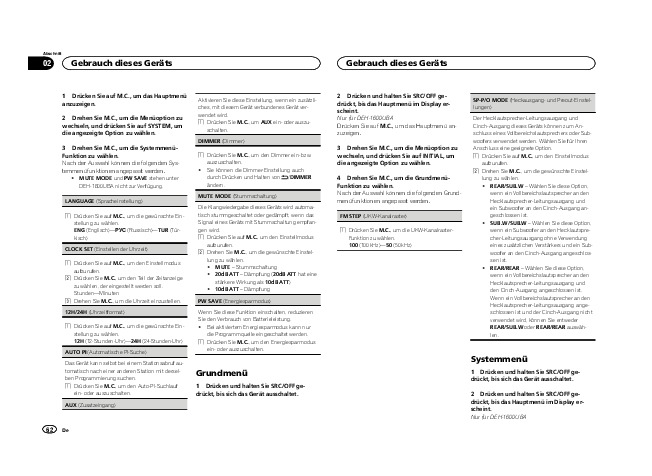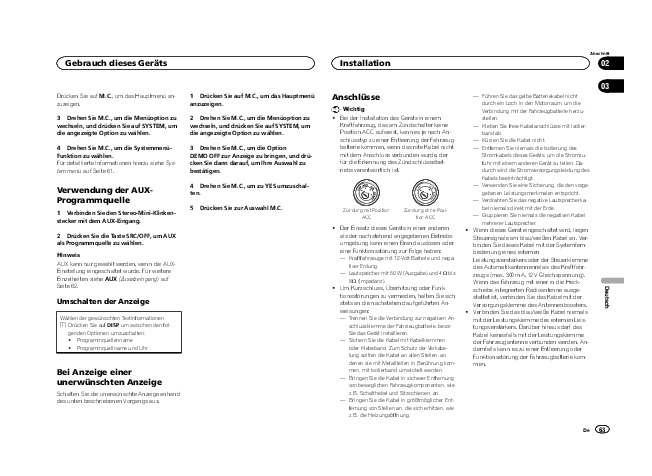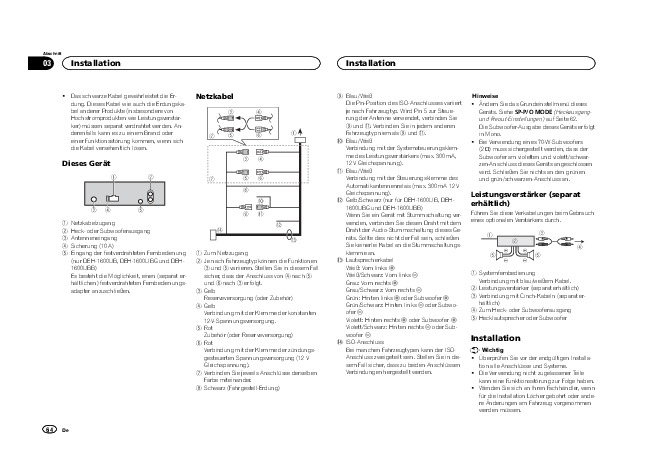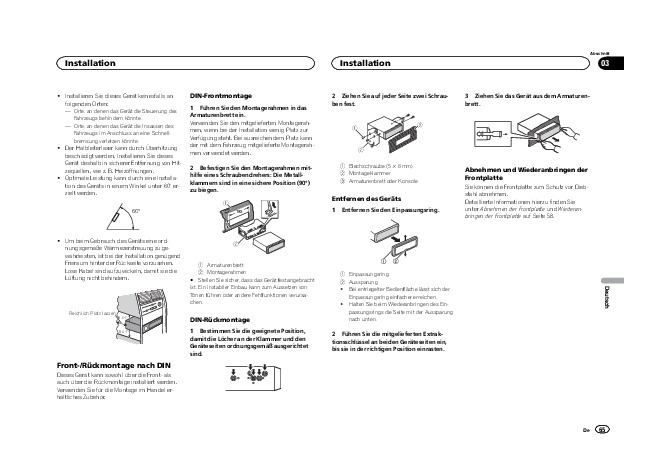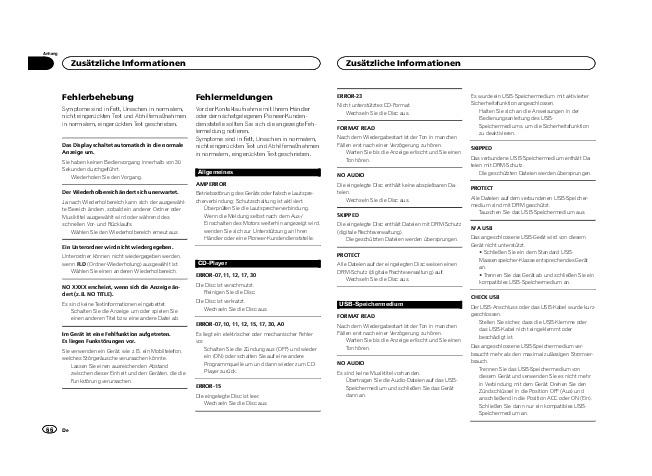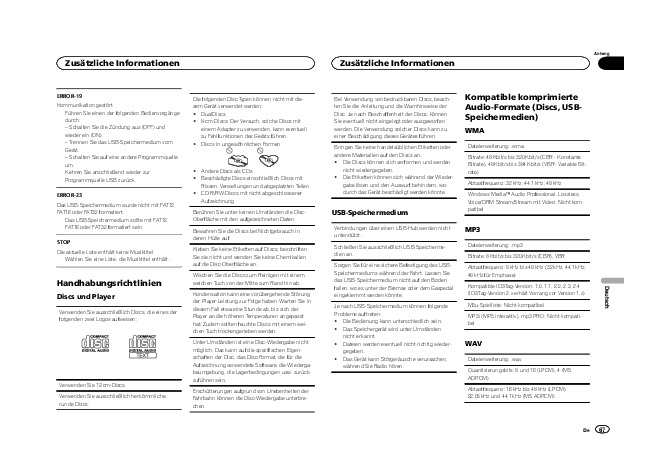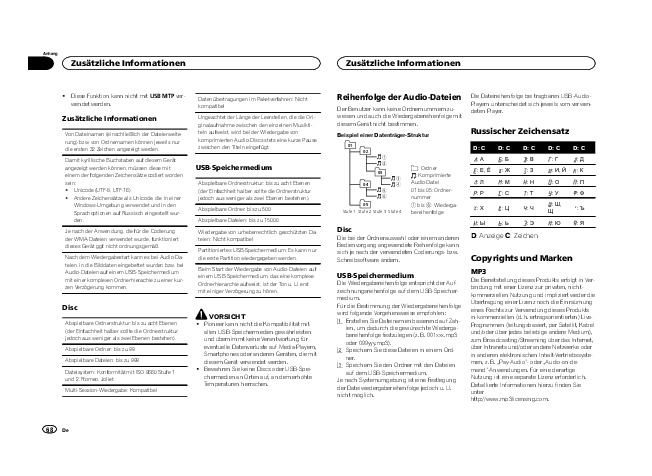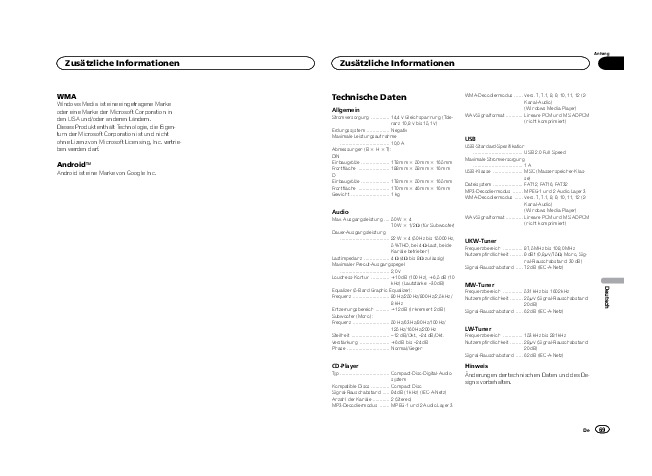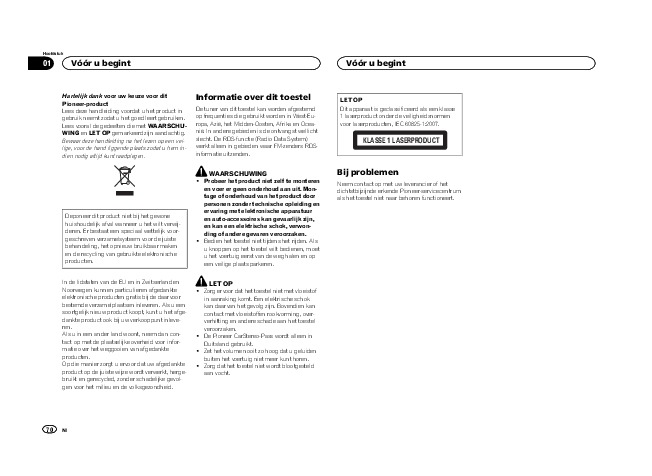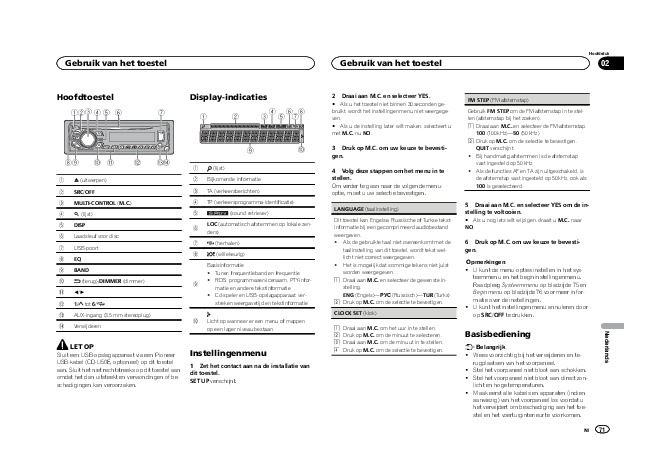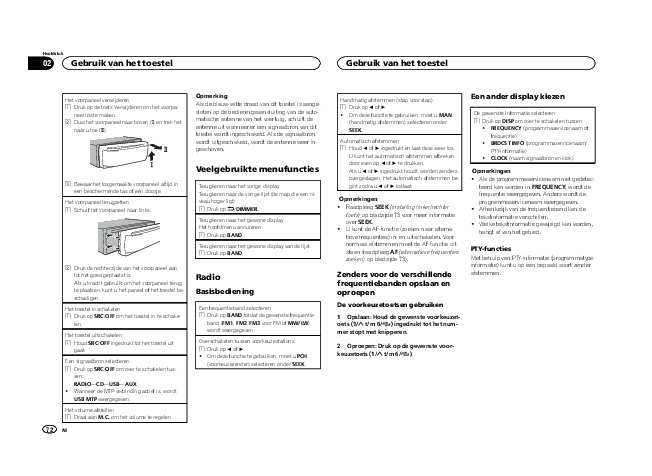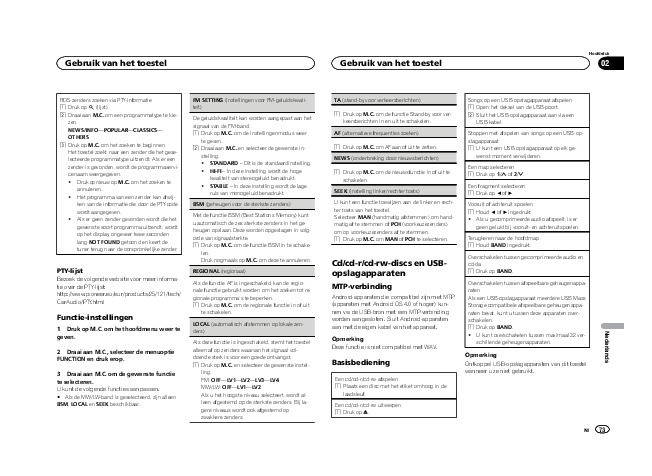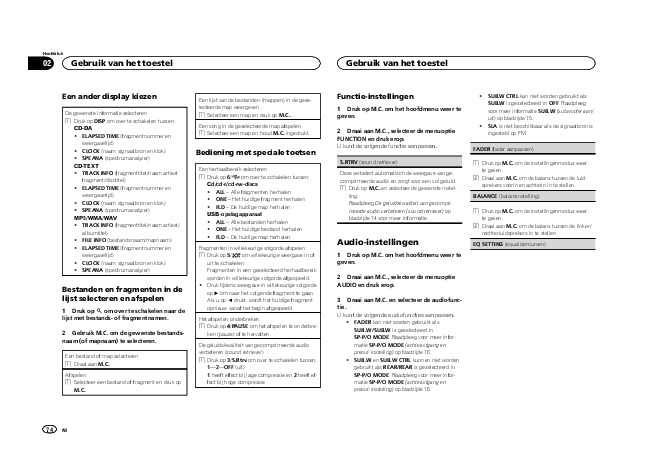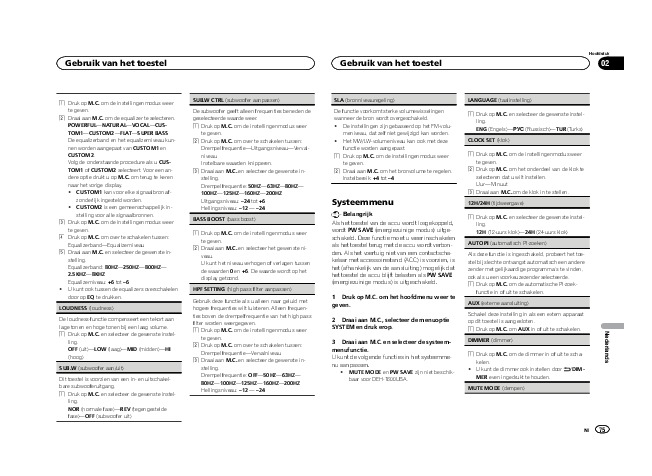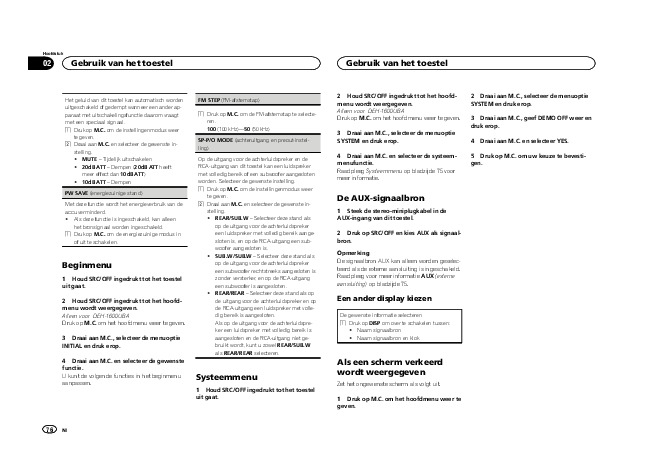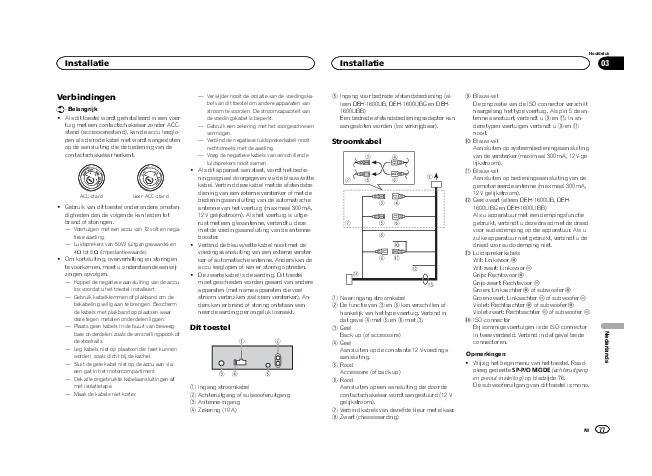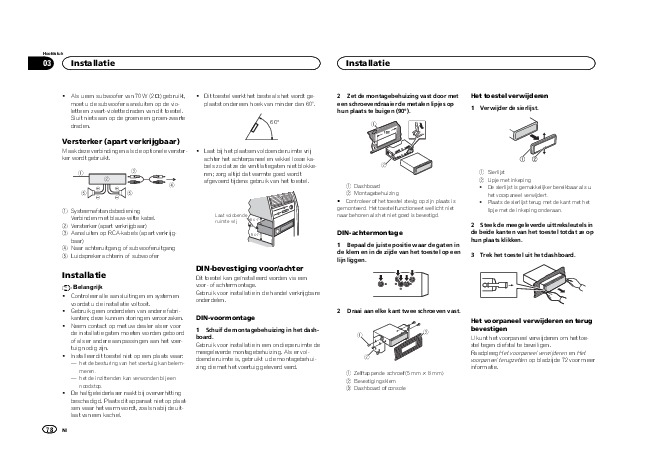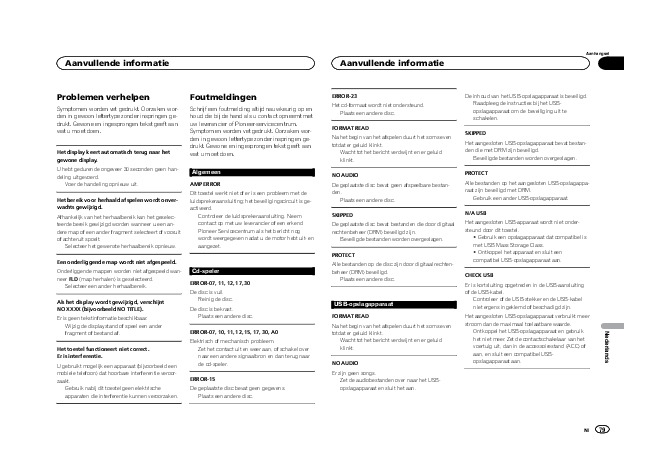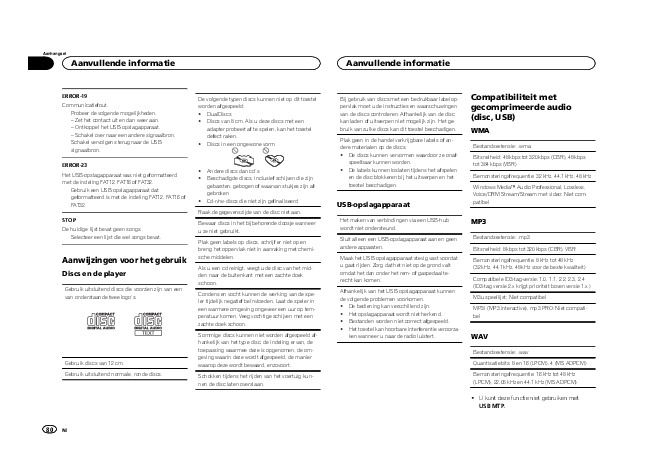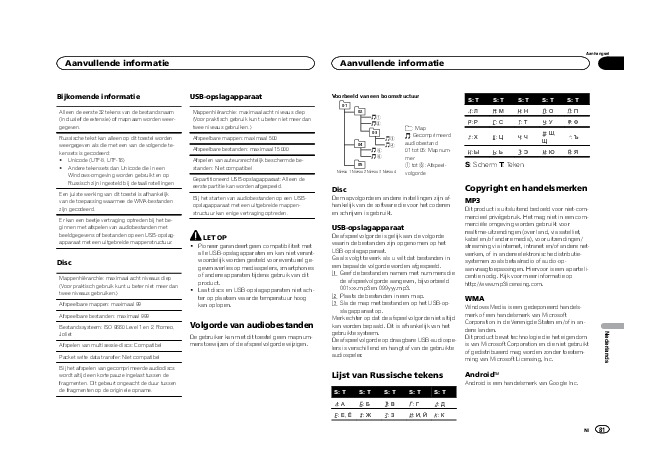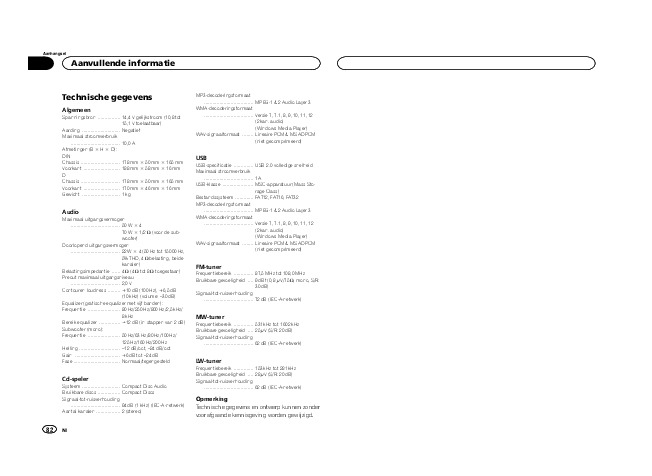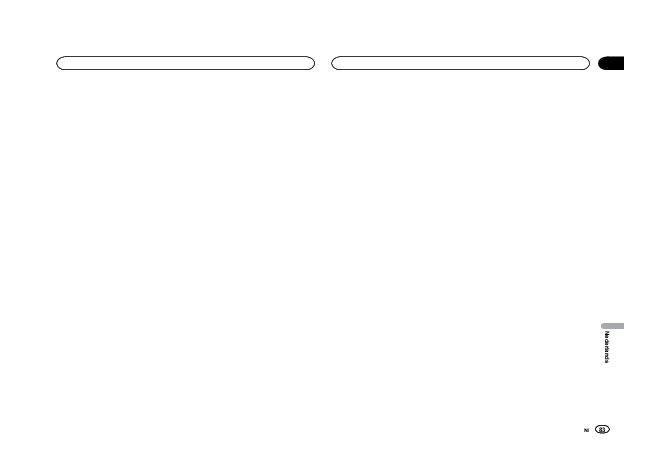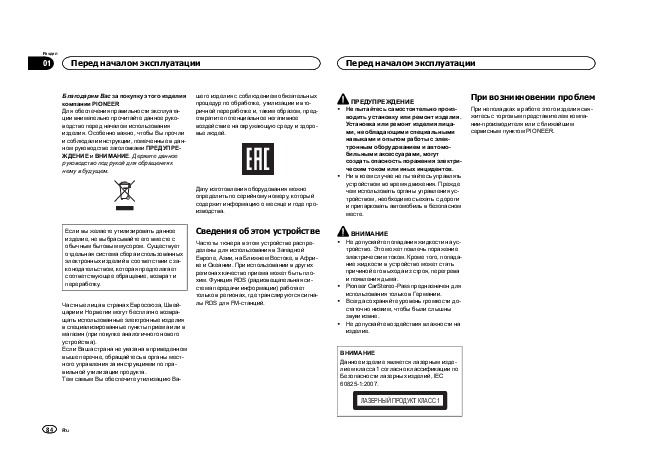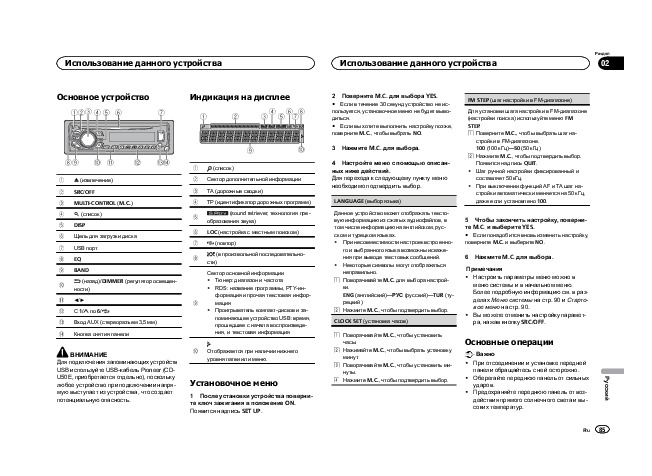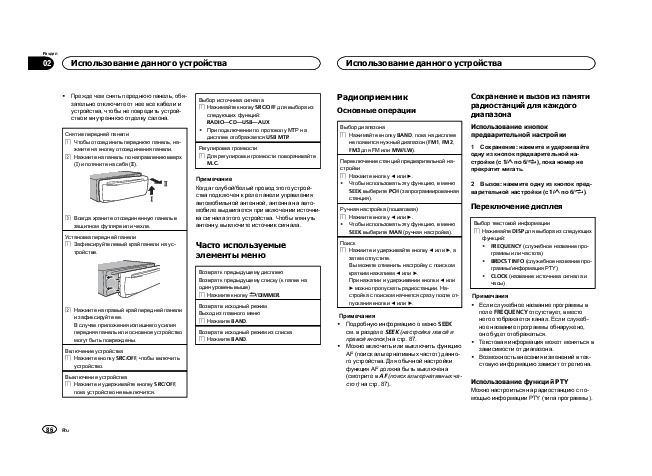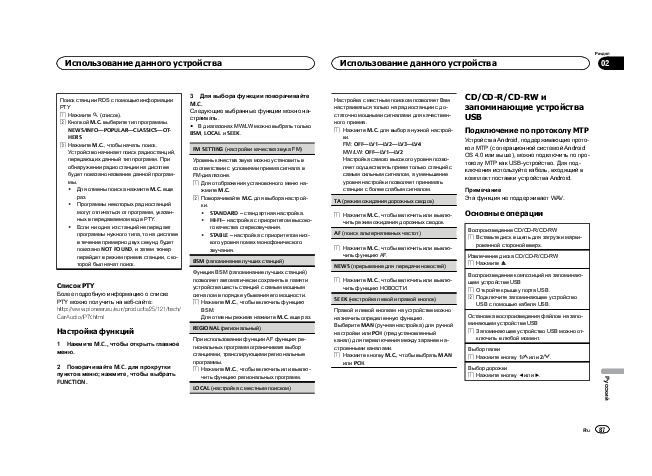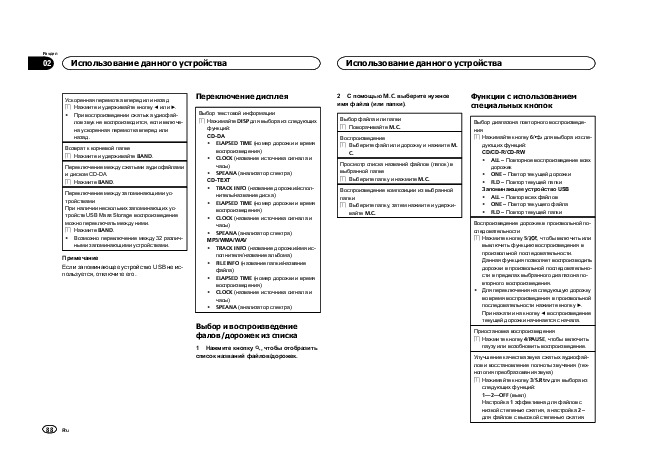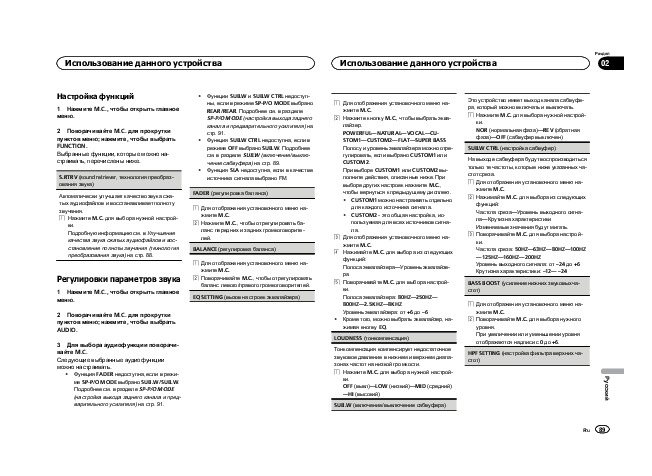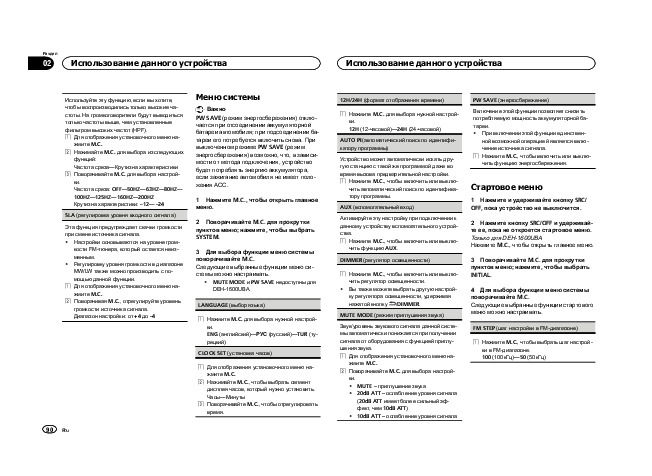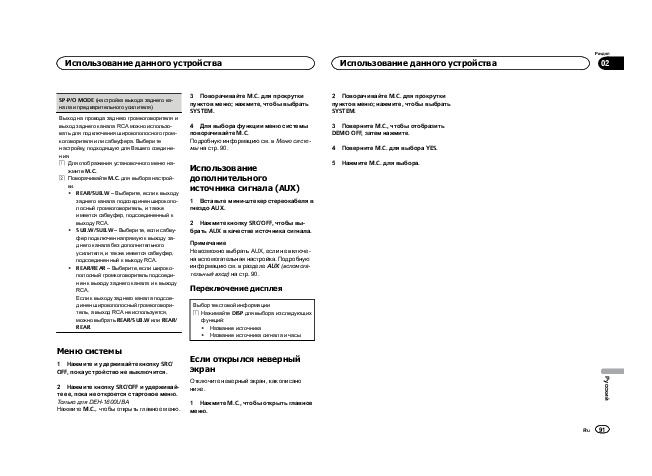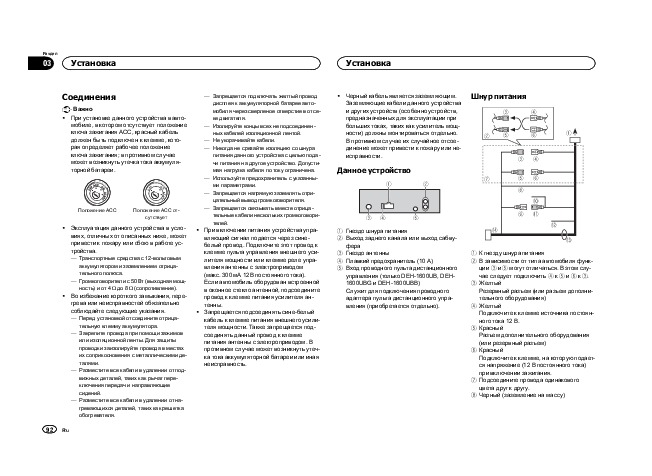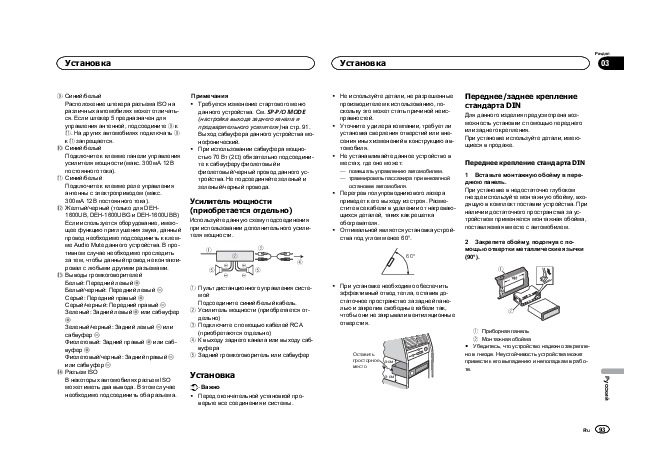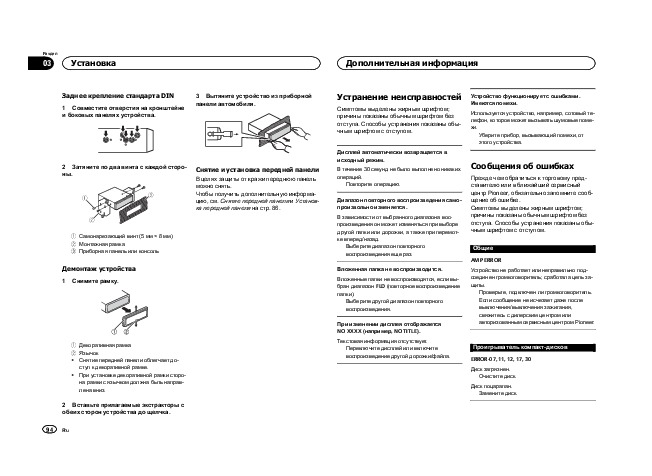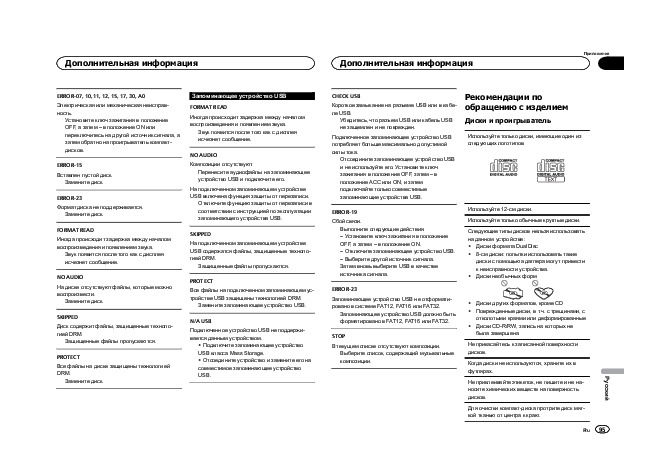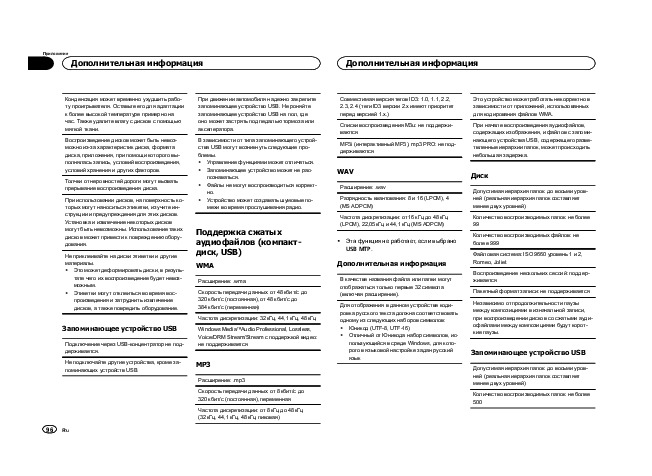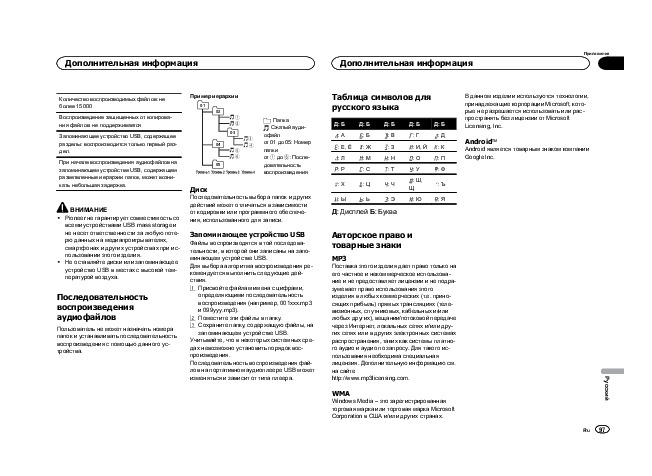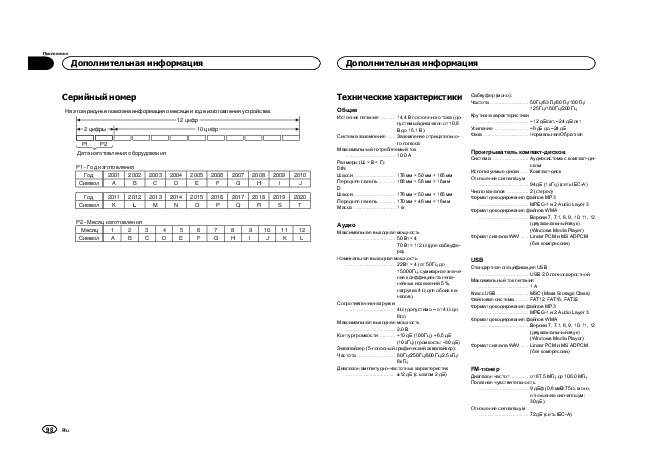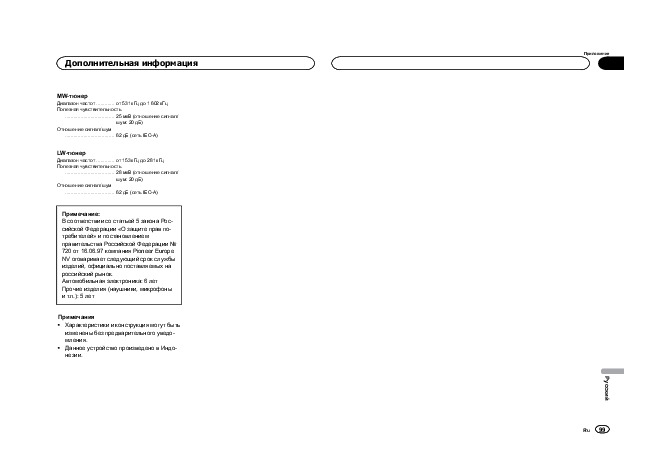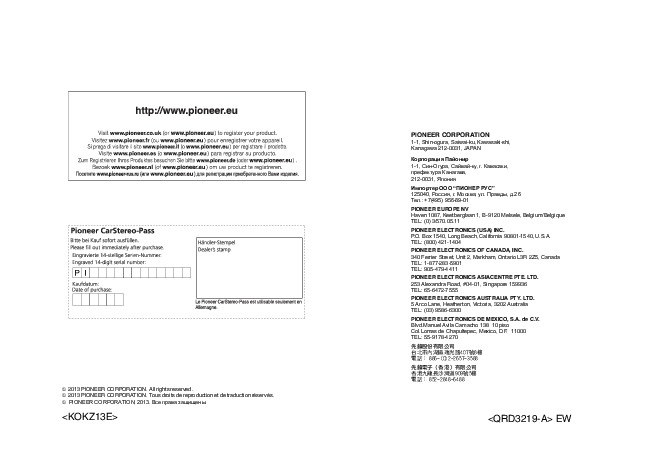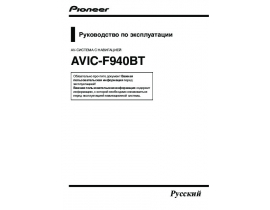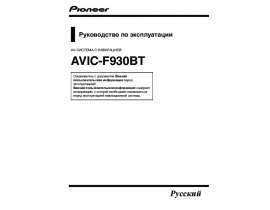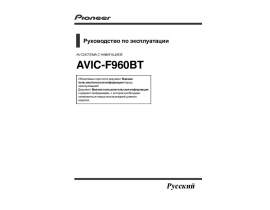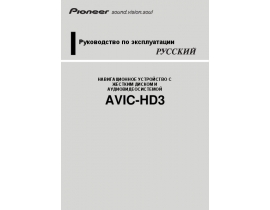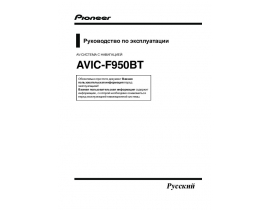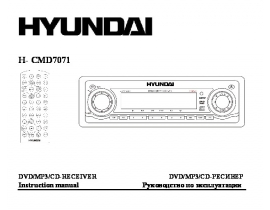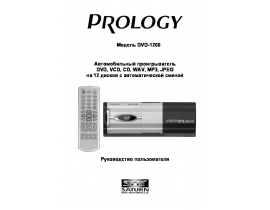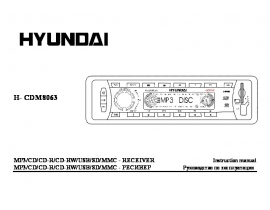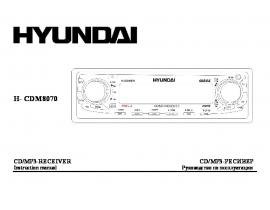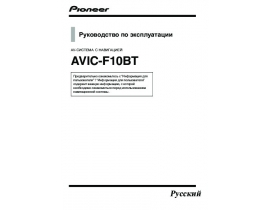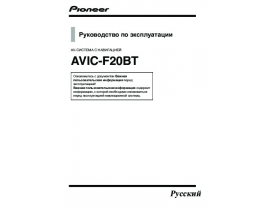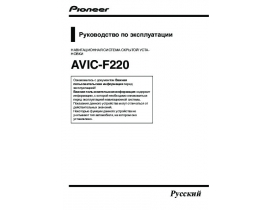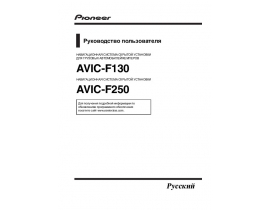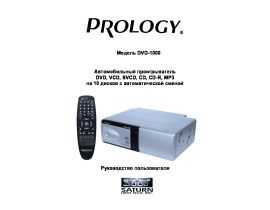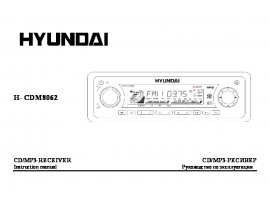Инструкция автомагнитолы Pioneer DEH-1600UB (UBA) (UBB) (UBG)
Инструкции по эксплуатации бытовой техники и электроники > Pioneer
Перед Вами Инструкция автомагнитолы Pioneer DEH-1600UB (UBA) (UBB) (UBG). Вы можете ознакомиться и скачать данное руководство по эксплуатации бесплатно. Инструкция по применению на русском языке, предложенная производителем, позволяет правильно использовать Вашу бытовую технику и электронику.
Смотрите также другие инструкции из раздела
Pioneer
Страницы и текст этой инструкции
Как использовать наш сайт инструкций OnlineManuals.ru
Наша цель состоит в том, чтобы предоставить вам быстрый доступ к содержанию инструкции для автомагнитолы Pioneer DEH-1600UB (UBA) (UBB) (UBG). С помощью онлайн просмотра, Вы можете быстро просмотреть содержимое инструкции и найти решение проблемы с автомагнитолы Pioneer DEH-1600UB (UBA) (UBB) (UBG).
Для Вашего удобства
Если листать руководство пользователя автомагнитолы Pioneer DEH-1600UB (UBA) (UBB) (UBG) прямо на сайте, не очень удобно для Вас, есть два возможных решения:
• Просмотр в полноэкранном режиме - легко просмотреть руководство пользователя (без загрузки его на свой компьютер), Вы можете использовать режим полноэкранного просмотра. Для просмотра инструкции пользователя автомагнитолы Pioneer DEH-1600UB (UBA) (UBB) (UBG) на полном экране, используйте кнопку «Открыть в Pdf-viewer».
• Загрузка на компьютер - Вы можете также скачать Инструкция автомагнитолы Pioneer DEH-1600UB (UBA) (UBB) (UBG) на свой компьютер и сохранить его в файлах.
Многие люди предпочитают читать документы не на экране, а в печатной версии. Возможность печати руководства пользователя также была предусмотрена на нашем сайте, и вы можете использовать ее, нажав на иконку «печать» в Pdf-viewer. Нет необходимости печатать все руководство автомагнитолы Pioneer DEH-1600UB (UBA) (UBB) (UBG), можно выбрать только нужные страницы инструкции.
Наша цель состоит в том, чтобы предоставить вам быстрый доступ к содержанию инструкции для автомагнитолы Pioneer DEH-1600UB (UBA) (UBB) (UBG). С помощью онлайн просмотра, Вы можете быстро просмотреть содержимое инструкции и найти решение проблемы с автомагнитолы Pioneer DEH-1600UB (UBA) (UBB) (UBG).
Для Вашего удобства
Если листать руководство пользователя автомагнитолы Pioneer DEH-1600UB (UBA) (UBB) (UBG) прямо на сайте, не очень удобно для Вас, есть два возможных решения:
• Просмотр в полноэкранном режиме - легко просмотреть руководство пользователя (без загрузки его на свой компьютер), Вы можете использовать режим полноэкранного просмотра. Для просмотра инструкции пользователя автомагнитолы Pioneer DEH-1600UB (UBA) (UBB) (UBG) на полном экране, используйте кнопку «Открыть в Pdf-viewer».
• Загрузка на компьютер - Вы можете также скачать Инструкция автомагнитолы Pioneer DEH-1600UB (UBA) (UBB) (UBG) на свой компьютер и сохранить его в файлах.
Многие люди предпочитают читать документы не на экране, а в печатной версии. Возможность печати руководства пользователя также была предусмотрена на нашем сайте, и вы можете использовать ее, нажав на иконку «печать» в Pdf-viewer. Нет необходимости печатать все руководство автомагнитолы Pioneer DEH-1600UB (UBA) (UBB) (UBG), можно выбрать только нужные страницы инструкции.
Похожие инструкции